SWITCH edu-ID: New Access for the ETH Library
Instructions for ETH staff and students registering in IAM for the edu-ID or, if an edu-ID already exists, for logging in and linking it to ETH.
Important change at the ETH Library: re-registration is necessary in order to be able to use its services in future. SWITCH edu-ID is a digital identity for permanent use by university staff and students. The edu-ID was developed by SWITCH and is free of charge for end users. In a second step, the SWITCH edu-ID can be used to register with swisscovery (see below).
Your benefit
- Students can use their SWITCH edu-ID account during their studies and after graduating. If students enrol at another university, they can use their existing SWITCH edu-ID account and only need to update their account details.
- Employees can use their account while working at a university and also afterwards. As a private individual, you can use the account for the rest of your life (e.g. to access libraries).
Dates
ETH staff and students need a SWITCH edu-ID to access certain facility services.
- ETH students and staff will be able to log in to the IAM from Tuesday, 3 November 2020, to register for the SWITCH edu-ID.
- From 7 December 2020, it will no longer be possible to borrow or make reservations at the ETH library without a SWITCH edu-ID.
Procedure in IAM
- Log in to IAM from 3 November 2020 www.password.ethz.ch.
- Here you will find the new edu-ID column
- If you do not already have a SWITCH edu-ID account or have not yet linked your account to IAM, you will see the edu-ID field without numbers but with a request to log in.
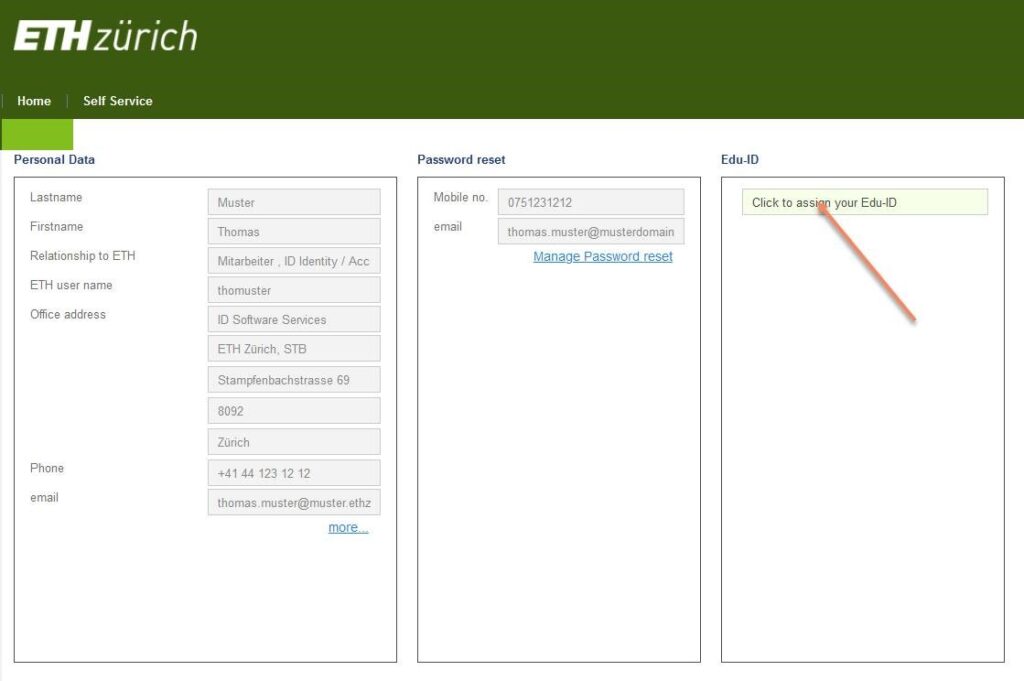
- Click in the field in the edu-ID column to register with SWITCH.
- You will be forwarded to the SWITCH edu-ID web application https://eduid.ch/.
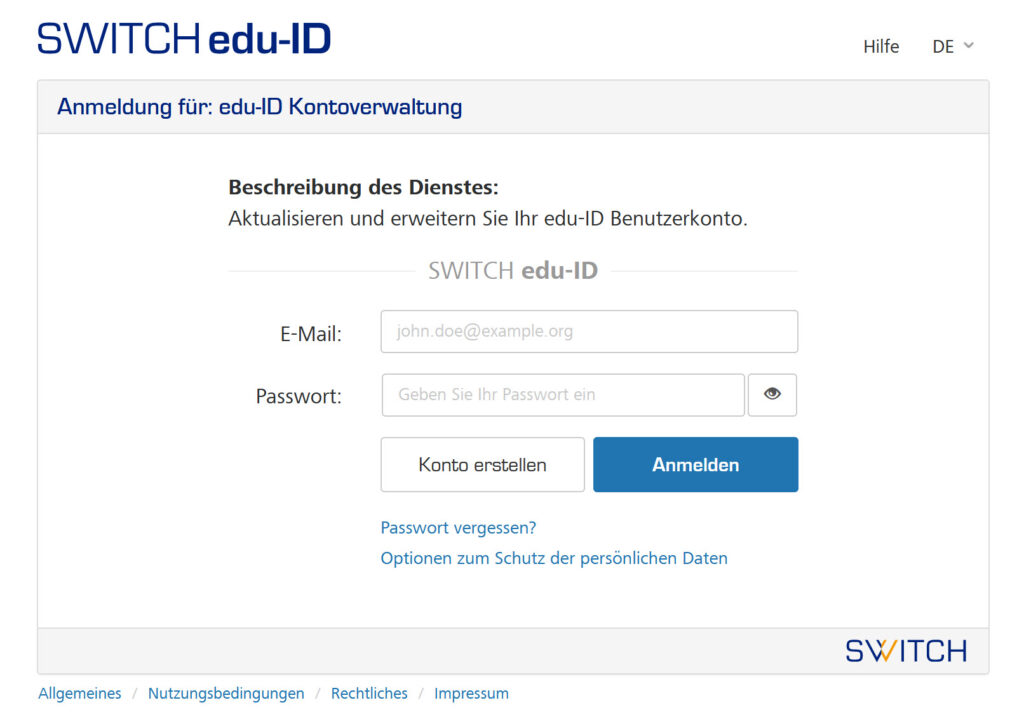
- Click on «Create account» if you have not already created a SWITCH edu-ID.
- To register, you must click on «Accept».
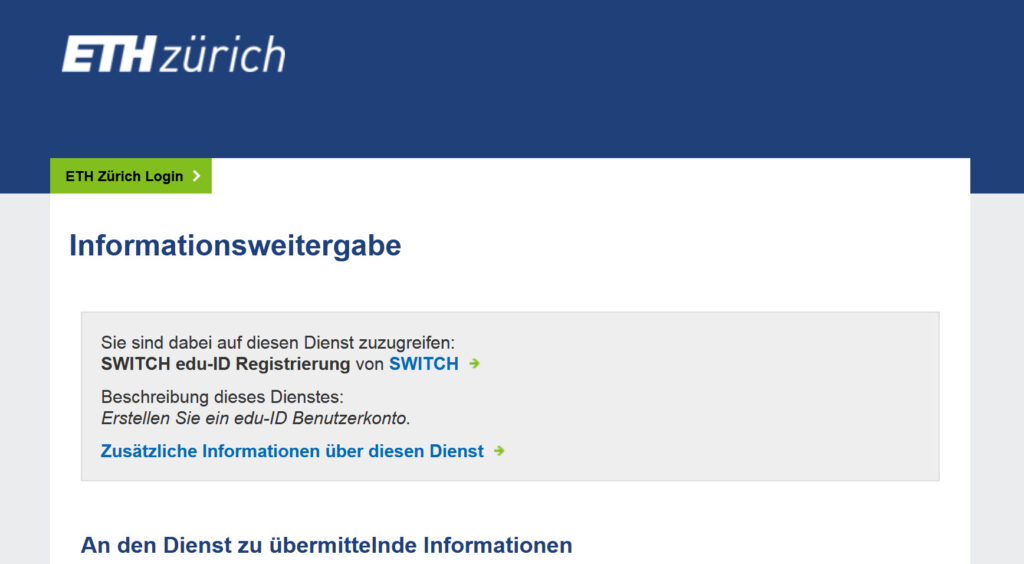
You already have a SWITCH edu-ID
Users should only have one SWITCH edu-ID account. If you already have a SWITCH edu-ID account, please do not create a duplicate account, but use this one.
Fill in your email and password and click on «Login» instead of «Create account» to link your existing SWITCH edu-ID account to IAM.
Linked account
After successfully linking your account (either by «Login» or «Create account» in SWITCH), the edu-ID is reported back. With «Create account», a confirmation email is also sent to the email address entered. The account will only be created and the edu-ID reported back to IAM once this email is confirmed.
If your SWITCH edu-ID is successfully linked in IAM, you will see your personal number in the edu-ID column. The link is final. After a link has been created, no more changes can be made in IAM itself.
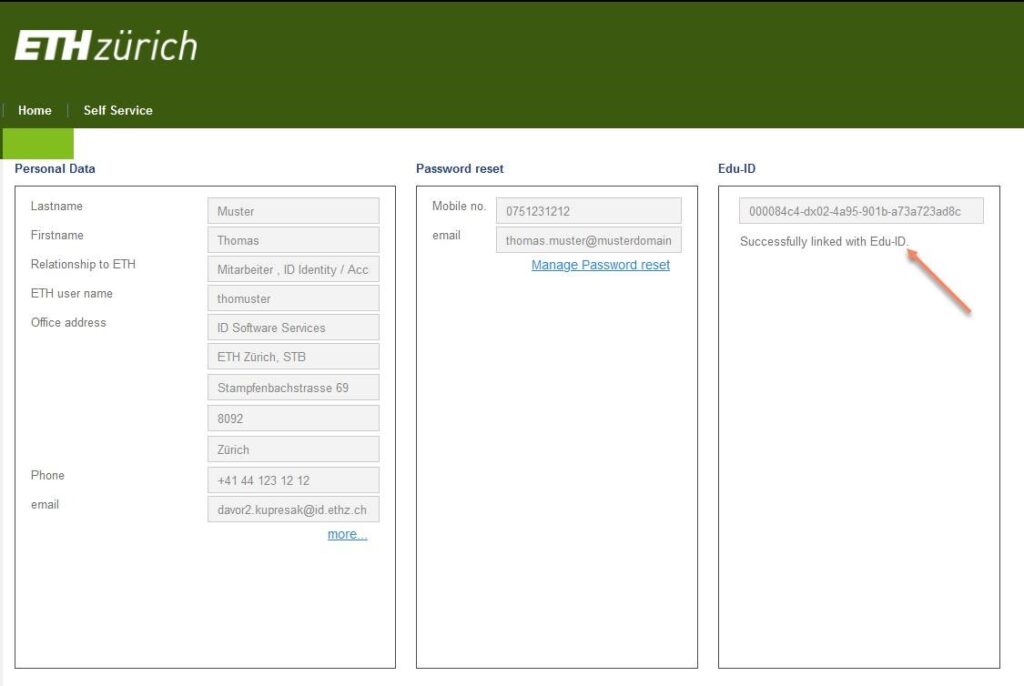
Difference to the SWITCHaai account
- The AAI account is created and maintained by your organisation (university). It is created when you join the organisation and is deleted when you leave.
- You create and/or activate your edu-ID account yourself. You must also maintain your account yourself. The SWITCH edu-ID account belongs to you and can be used for the rest of your life. Some services explicitly require you to log in with your SWITCH edu-ID. You should therefore use your edu-ID account accordingly. Only the relationship data pertaining to an organisation is maintained by that organisation.
Support
If you have any questions or require support, please contact SWITCH. SWITCH edu-ID is not a service provided by IT Services or ETH Zurich. IT Services merely ensures access to the SWITCH registration by IAM.
SWITCH links
- edu-ID service: https://eduid.ch
- General questions regarding the SWITCH edu-ID service: eduid@switch.ch
- Support: eduid-support@switch.ch
- SWITCH edu-ID help https://help.switch.ch/eduid/faqs/?lang=en
- SWITCH edu-ID as a door opener for libraries https://www.switch.ch/stories/SWITCH-edu-ID-door-opener-for-libraries/
- Welcome to SWITCH edu-ID https://www.switch.ch/de/edu-id/
- SWITCHaai and SWITCH edu-ID: The key to Academic Services https://www.switch.ch/services/aai/
swisscovery – New registration required
As of 7 December 2020, you as a library customer will have access to Switzerland’s entire scientific media collection via a single research portal called swisscovery. swisscovery will replace the previous research portals. In order to continue using the services of the ETH library, you must reregister with your SWITCH edu-ID.
In order to log in to swisscovery and access library stock, you need a SWITCH edu-ID account using which you can register yourself on the SLSP (Swiss Library Service Platform).
- The edu-ID is the first step in order to be able to use the libraries.
- In the second step, you must log in to swisscovery using your SWITCH edu-ID.
What is swisscovery?
swisscovery is replacing the ETH library’s search portal and NEBIS search. This gives you access to Switzerland’s entire scientific media collection. swisscovery contains a total of more than 30 million books, series, journals and non-book materials as well as more than 3 billion electronic articles. swisscovery is operated by the Swiss Library Service Platform (SLSP), which was founded by 15 universities. To date, 475 libraries throughout Switzerland have joined.
Further information about swisscovery: www.library.ethz.ch/swisscovery-en


