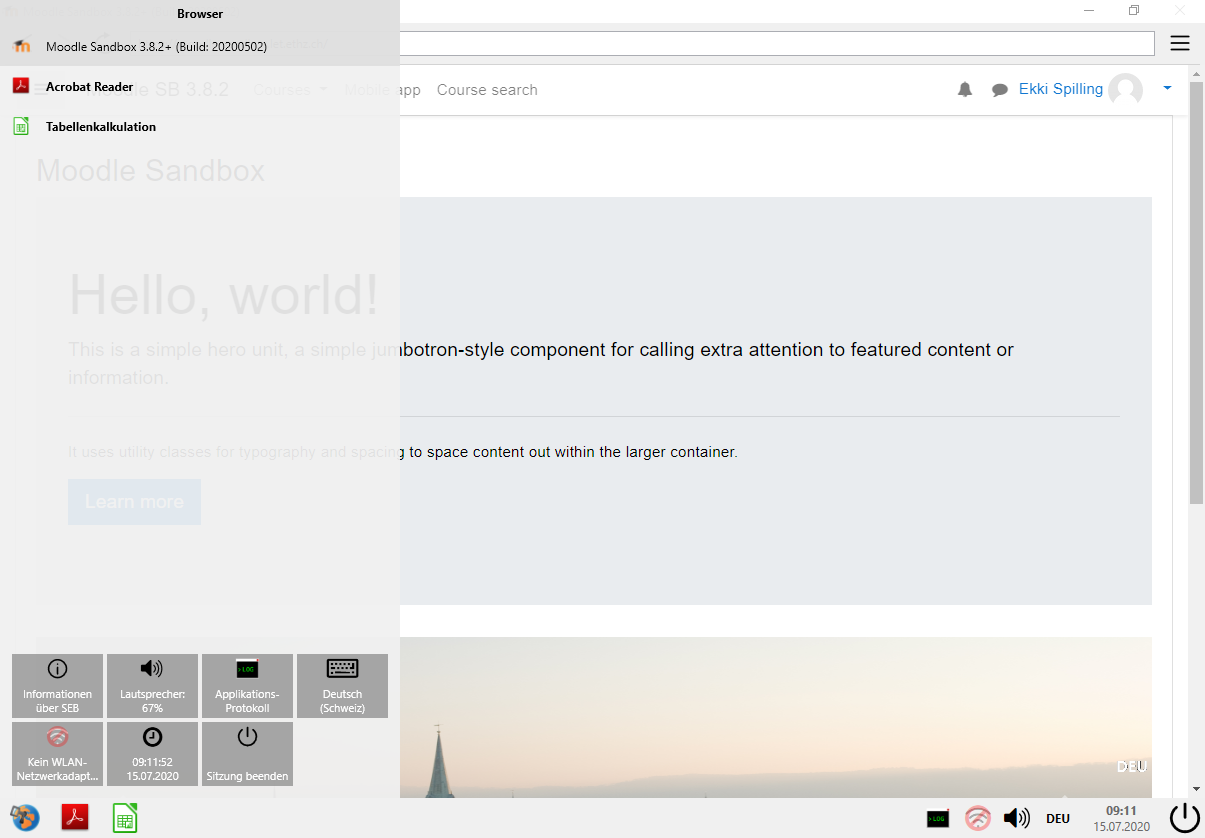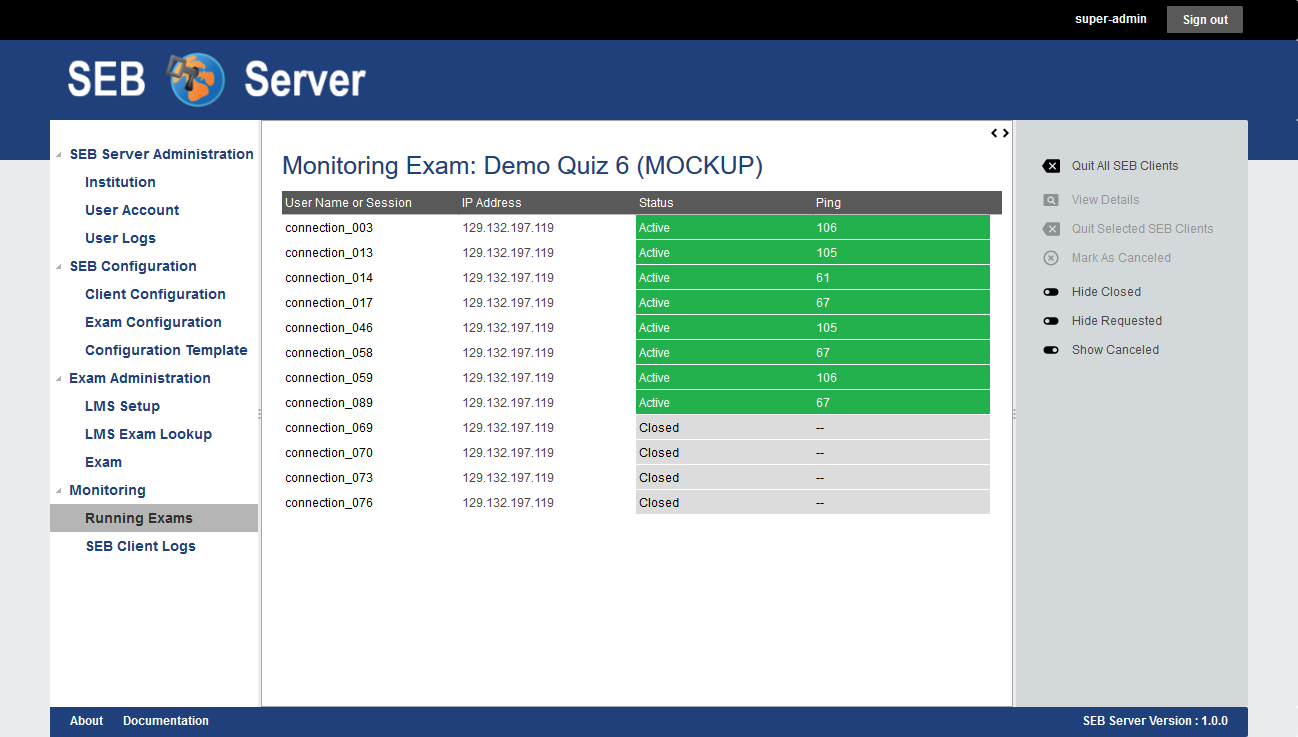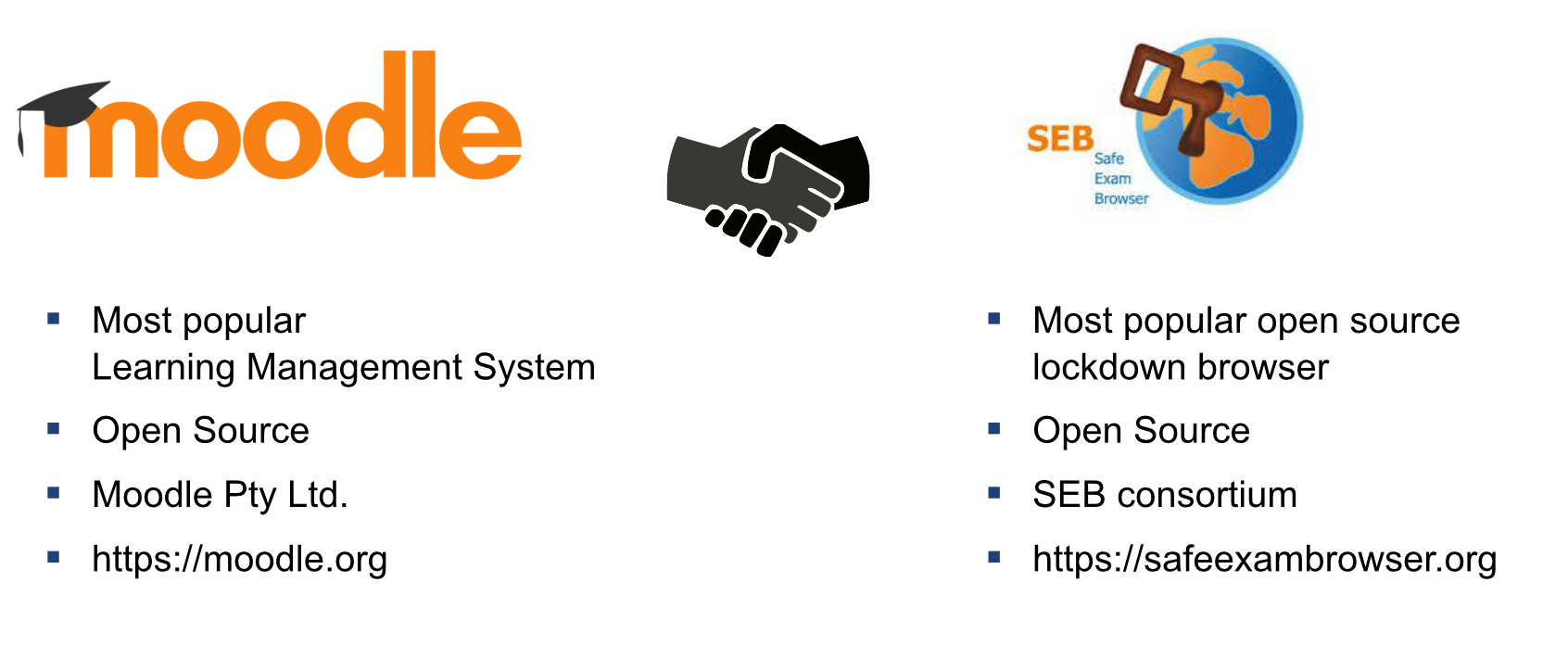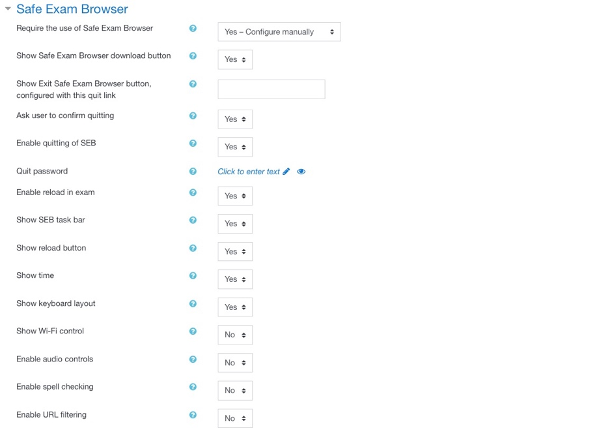Going paperless: The revised portal page in Online Examinations at ETH Zurich introduced in Spring Semester 2020
In online examinations at ETH Zurich, the portal page is the website students see first when they face the exam computer and is thus the entry point for every online examination with Moodle. A revised portal page was introduced in September 2020, focusing on improvements in several key areas: 1) going paperless, 2) exam administration, 3) visual redesign and 4) technical infrastructure.
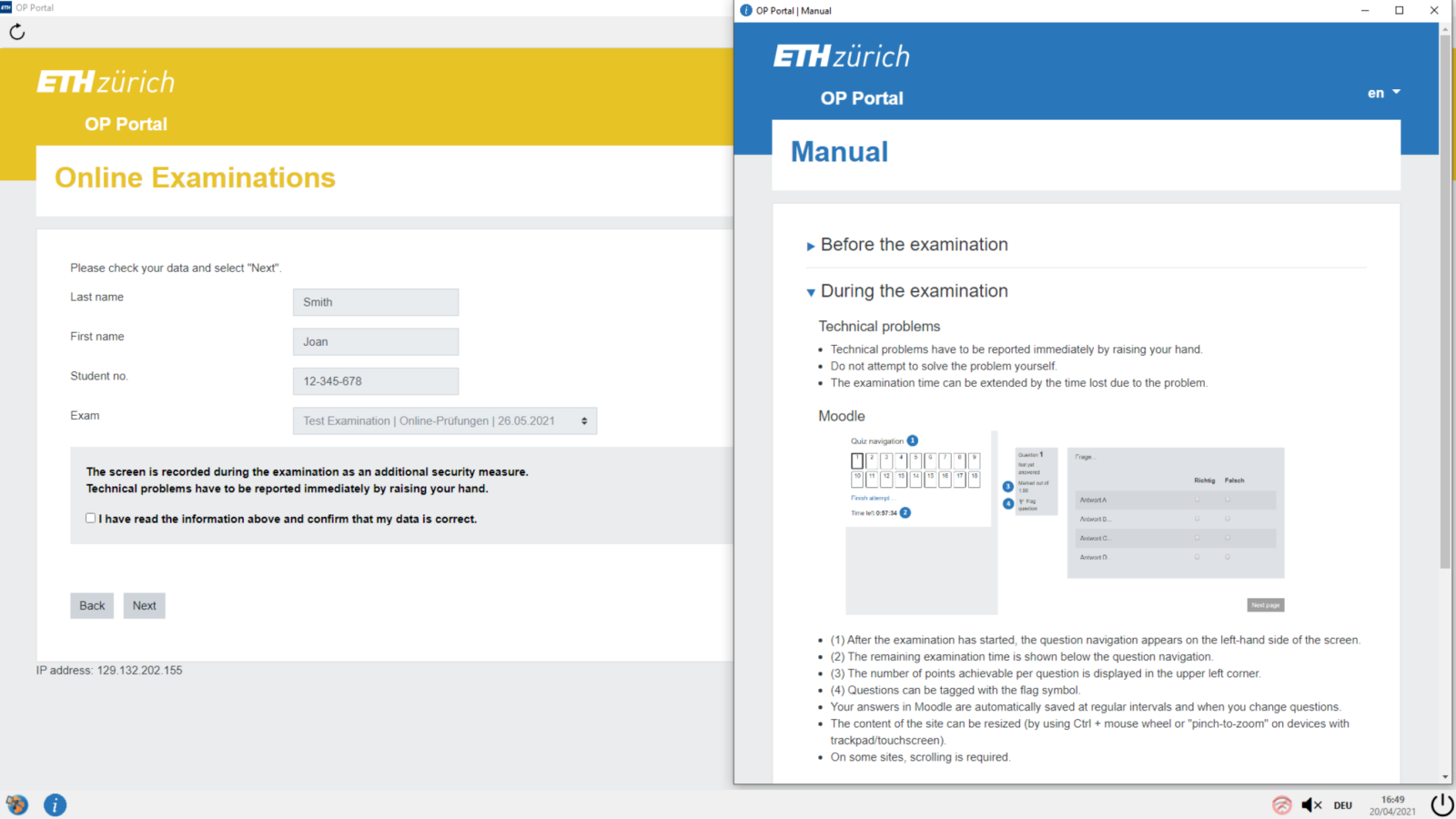
Going paperless
Before the revision, students writing an online examination always found a piece of paper at their workspace. The piece of paper contained general information about online examinations and Moodle, served to track the specific computers used by students (students noted their name and computer number on it) and had to be signed (to confirm knowledge that technical problems are to be reported immediately and that screens are recorded).
The preparation and distribution of the paper sheets was time-consuming both on part of the LET staff and examiners. Therefore, the goal was to provide all required information to students digitally, at the same time ensuring availability not only during, but also before and after an examination, as it is the case with paper. Fortunately, SafeExamBrowser, which is used at ETH Zurich to provide a safe and intuitive exam environment in online examinations with Moodle, includes functionality to easily give students access to specific additional resources. We thus designed a “manual” webpage containing all relevant information that can be viewed by students at all times simply by clicking on the respective icon in the taskbar (see Figure 1, right side).
Instead of noting their name and used computers on the paper, the revised portal page allows students to enter their personal information directly on the webpage using a simple form. The information, including the used computer, is automatically and cleanly stored in a database. In addition, as a replacement for the signature on paper, the portal page was extended by a dialogue presenting information that must be confirmed to be able to proceed to the actual examination (see Figure 1, left side).
Exam Administration
Due to the growing number of online examinations at ETH Zurich, it was getting increasingly difficult to maintain the previous portal page and store the papers in a way to provide quick access to the required information when needed (i.e., association of computers and students). The revised portal page therefore includes a separate space for LET to administer the examinations that are available for students and search used computers on an exam-by-exam basis.
Visual redesign
Finally, while Moodle has undergone a visual overhaul in recent years, the design of the old portal page was lagging behind. In addition to updating the design in general, the theme of the revised portal page is now based on the Moodle theme to also provide a more consistent and streamlined exam environment.
Technical Infrastructure
Similarly, it was also time to update the technical infrastructure of the portal page. It was a plain HTML site that could only be updated by one person at a time to prevent that no changes were accidentally overwritten. In contrast, the revised portal page is a state-of-the-art application with a separate administration space that can be used by multiple users at once. Two load-balanced frontend servers ensure that all requests from the examination clients are reliably processed and all data are stored in a central database on a separate server.
The revised portal page was developed alongside the regular operations of the online examinations service and was planned to be tested in Spring Semester 2020 in a few select examinations. However, when it became apparent that on-site examinations in 2020 were to be conducted under special circumstances due to the Coronavirus pandemic, we decided early on to introduce it more broadly to facilitate the implementation of the hygienic measures by going paperless. Extensive security measures were taken and an organizational as well as a technical fallback was in place at all times, which – as expected – was not needed in the end. After the positive and smooth experience of the first examination session, slight improvements were added for Autumn Semester 2020 and analogous functionalities were developed for setups not using Moodle such as Linux examinations. In the future, the plan is to implement a functionality that allows easy pre-assignment of students to computers by displaying the corresponding name directly on the screen.
If you want to know more about online examinations at ETH Zurich, please do not hesitate to contact online-pruefungen@let.ethz.ch.