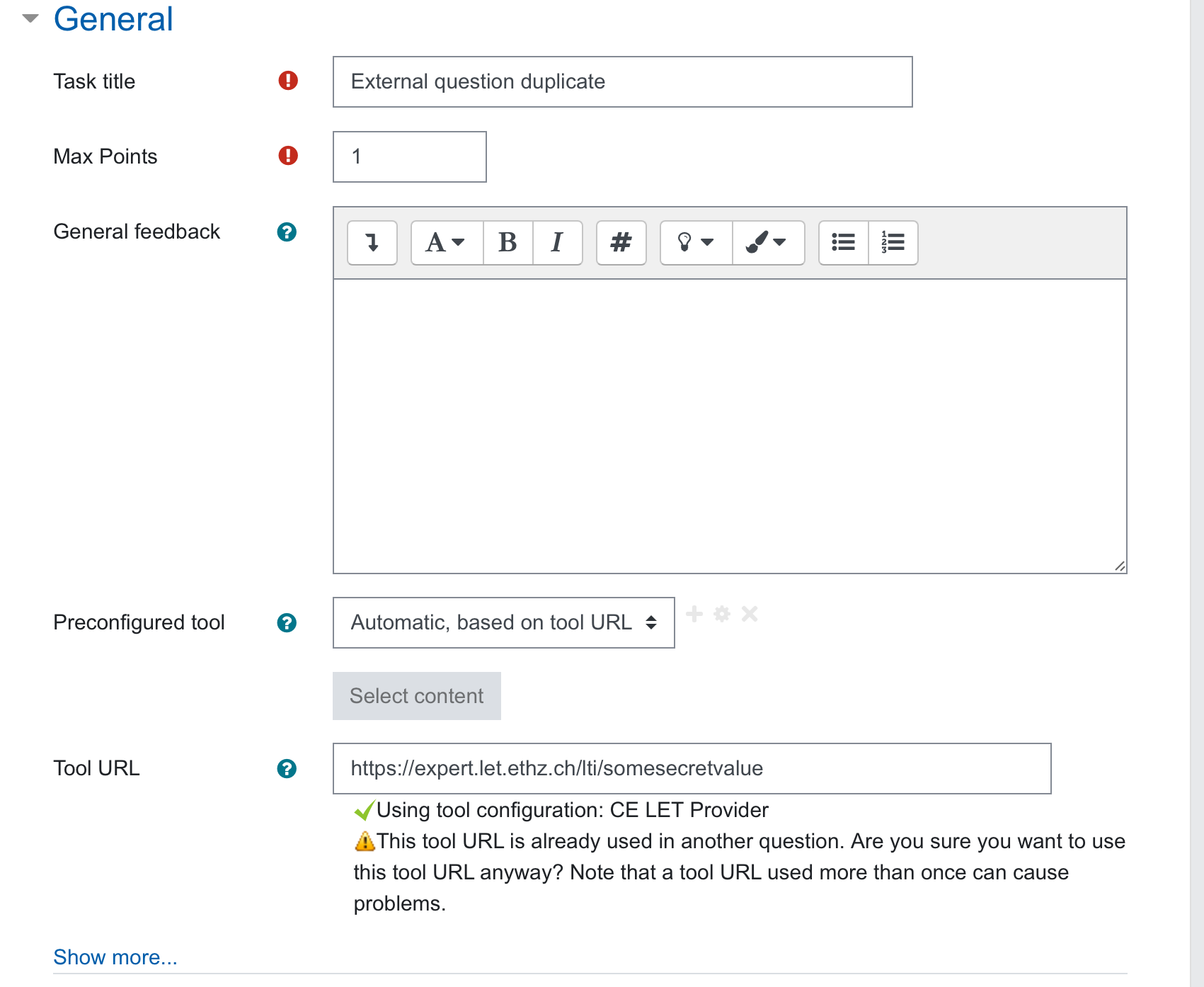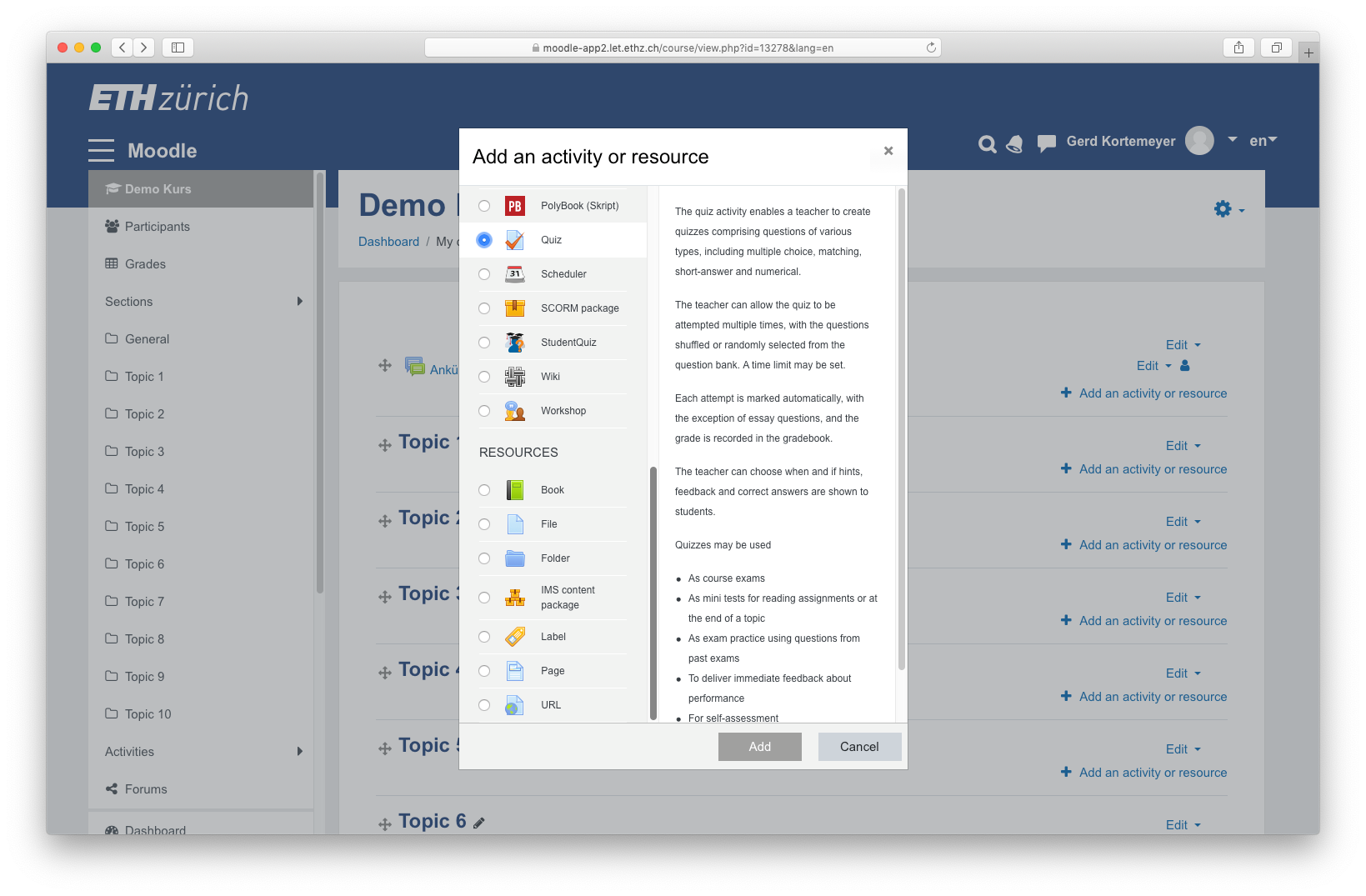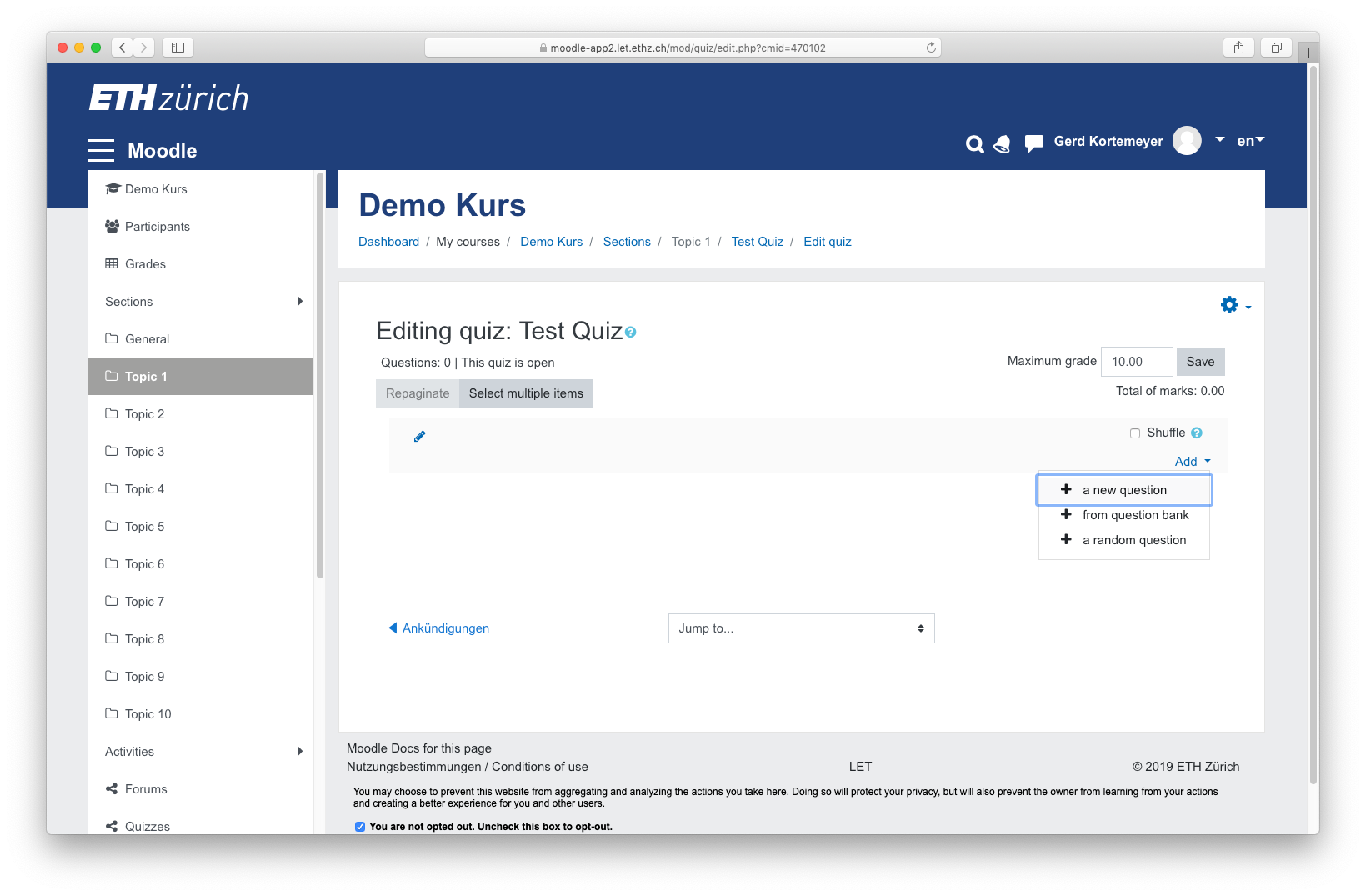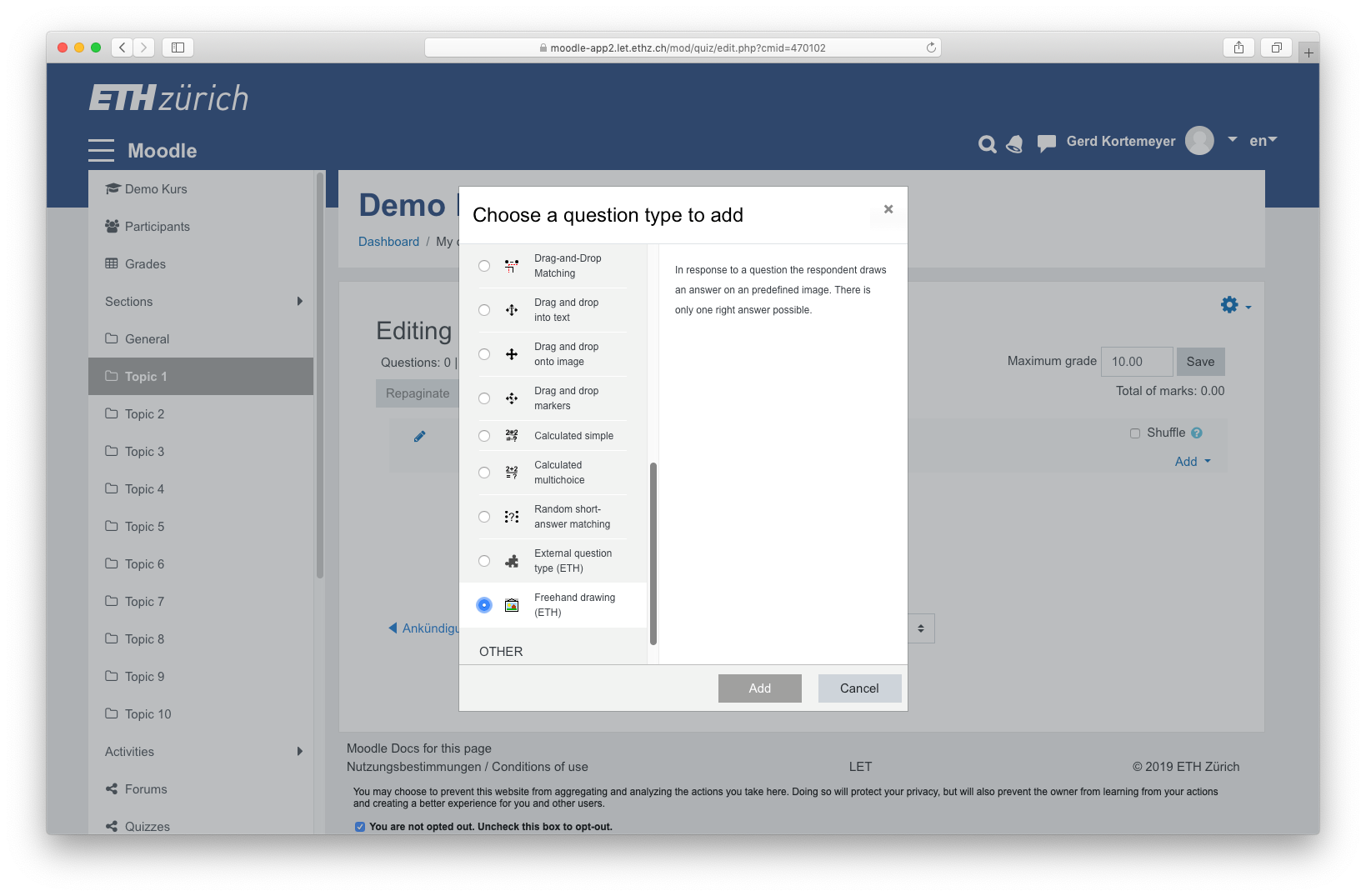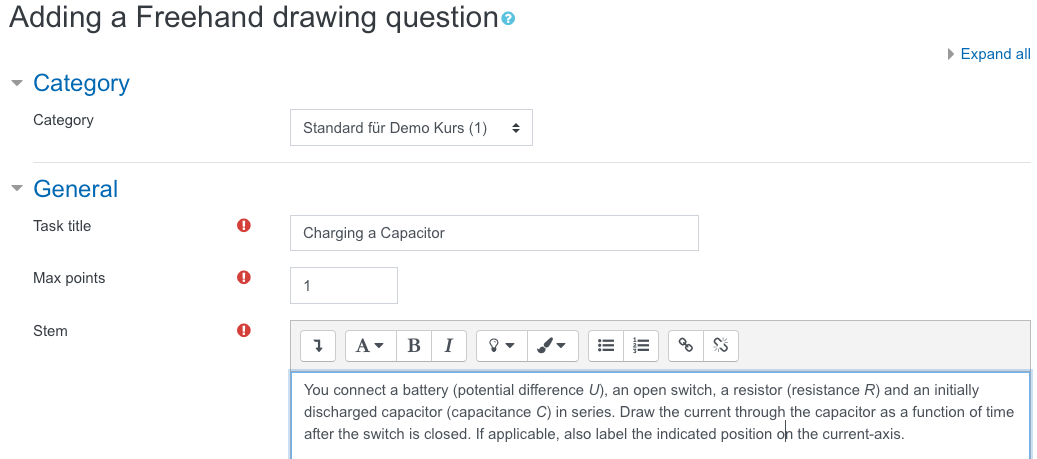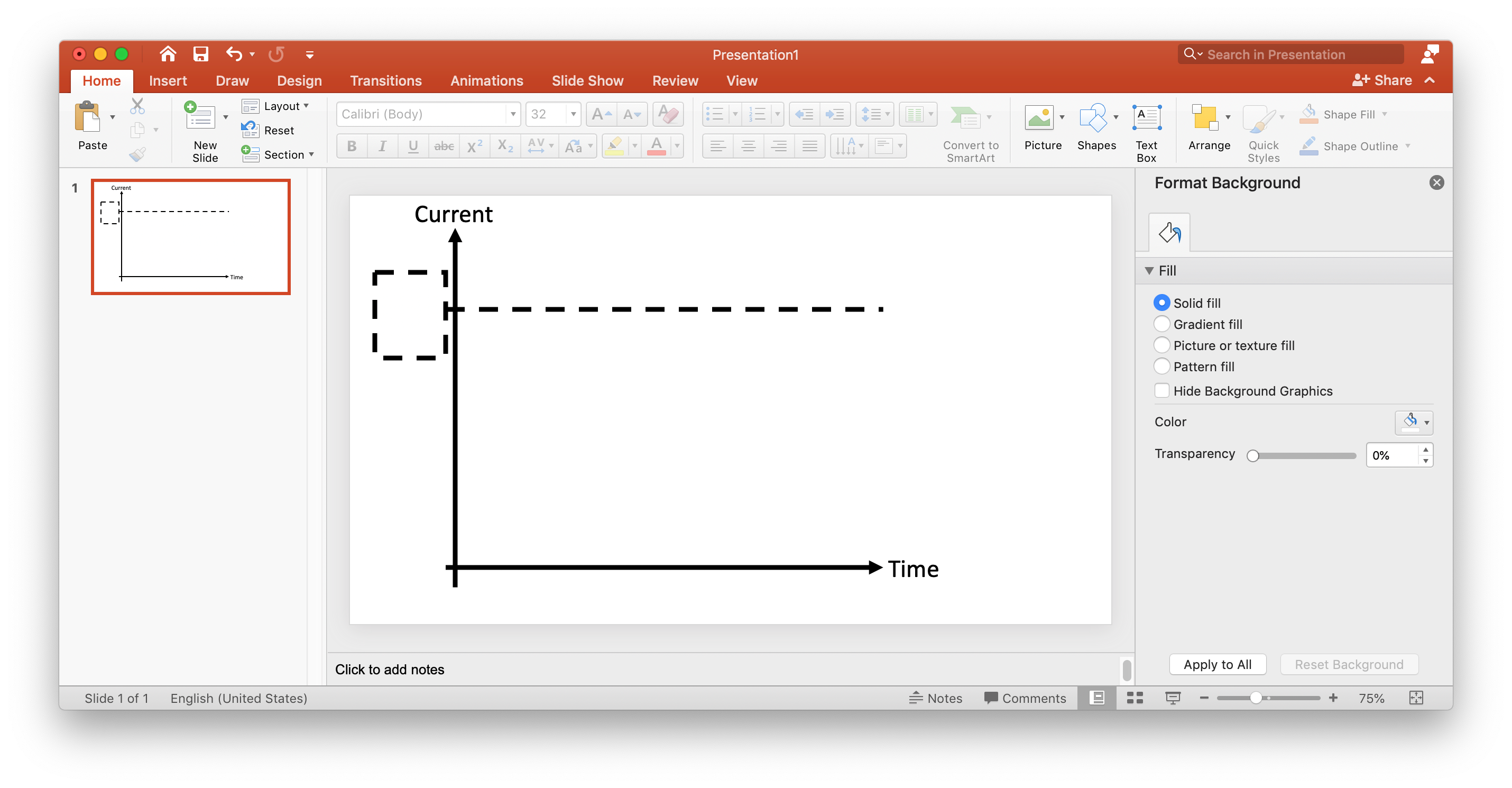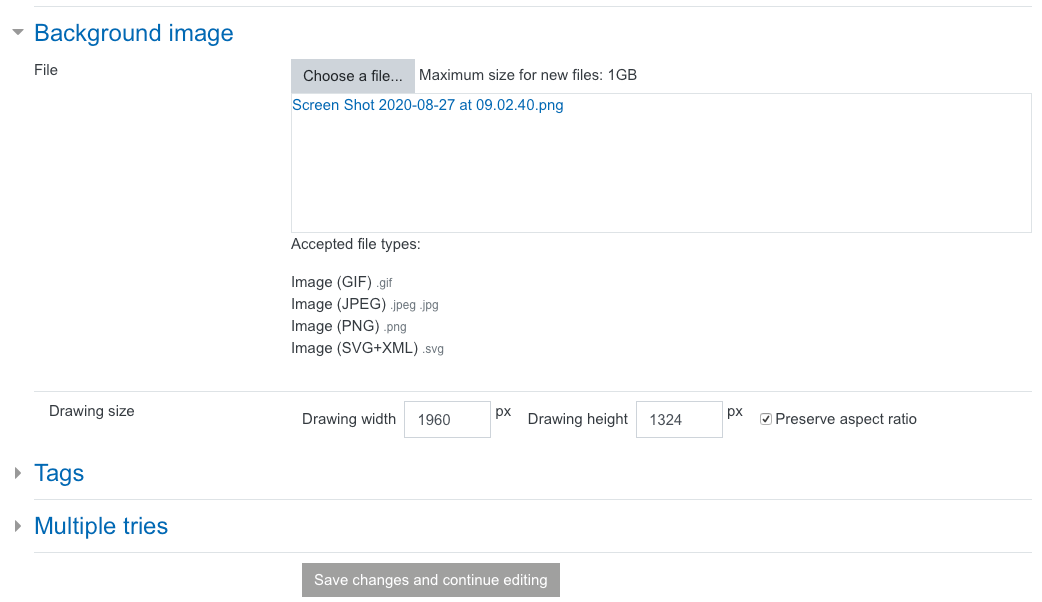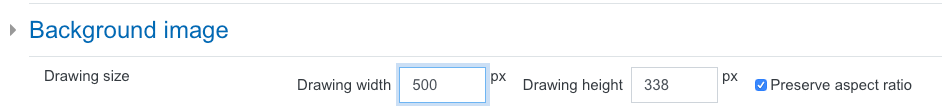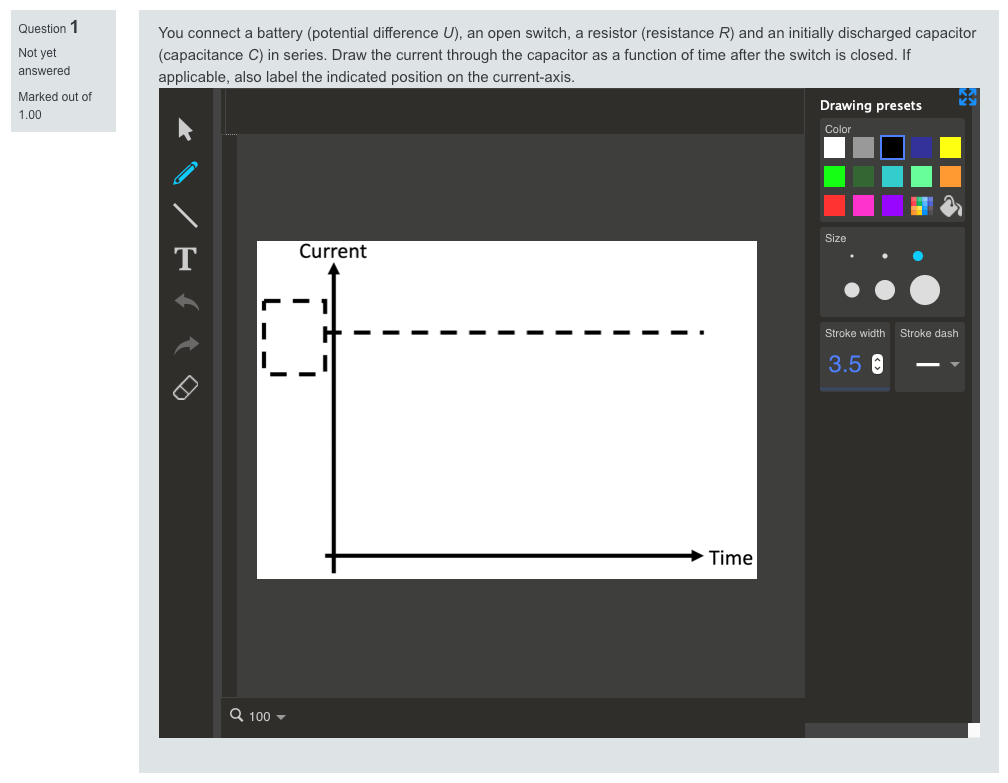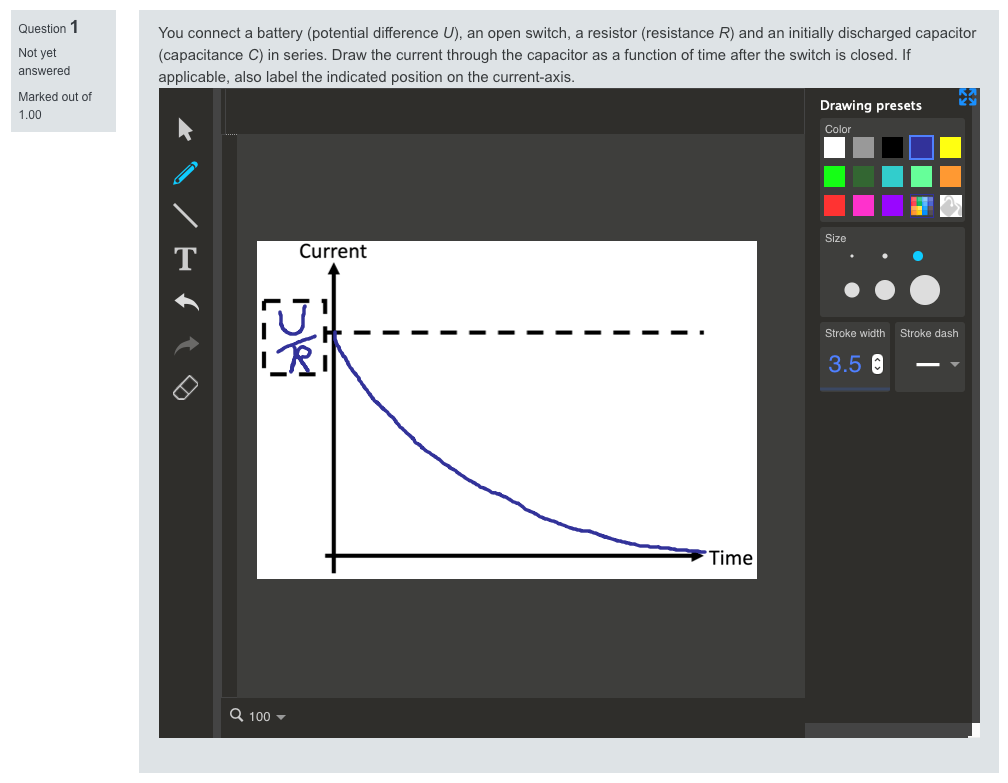Exam-Moodle update released: Introducing the Freehand Drawing question type
Sandra Hundseder & Samuel Witzig
On Oct 12, 2021 ETH’s Exam-Moodle received its biannual feature update. This update introduces useful new features and a large number of small bugfixes and improvements for On-Campus Online Examinations. After a short overview of the most important new features, we provide a more detailed overview of the possibilities of the Freehand Drawing question type and improvements to the External Question type.
Overview of new features
- Floating timer: the time remaining is now always visible for students, making it easier for students to know how much time they have left for the exam.
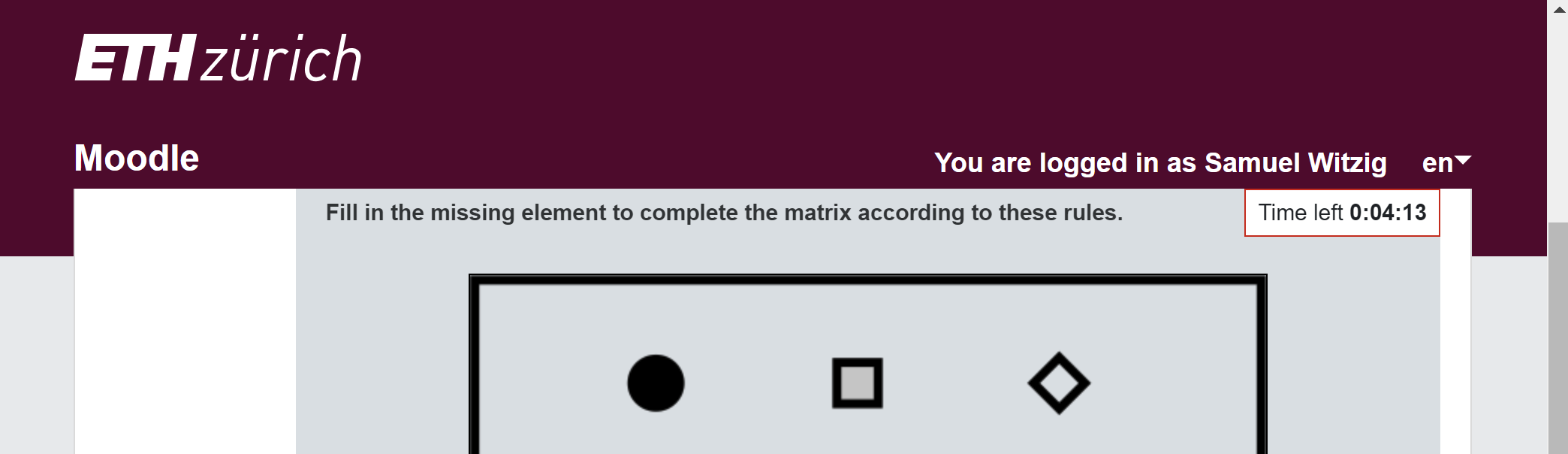
- ETH’s own question type “Freehand Drawing” is now available by default. It introduces very powerful features for exams on our convertible laptops used in mobile On-Campus Online Examinations (more details below).
- In the essay question type, a maximum size for file uploads can now be set. This feature may be helpful if you use third party applications in your On-Campus Online Examination. Besides setting a maximum file size, you can also define which file types your students can upload in addition to the number of attachments allowed (already introduced with an earlier feature update).
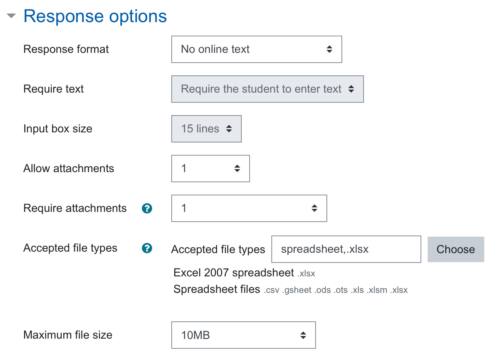
- “External” question type (for exams using Code Expert): Moodle now sends students’ Legi-number to Code Expert. There are also several improvements that reduce errors when creating/editing external questions (more details below).
Freehand Drawing
You may already know Freehand Drawing from its use in formative quizzes on the ETH Course-Moodle. You now have the option to use it in your On-Campus Online Examinations as well. To ensure adequate usability, On-Campus Online Examinations with Freehand Drawings are conducted exclusively on mobile devices where students have access to a touch screen and digitizer pen for their digital drawings and sketches.
The question type Freehand Drawing enables the simple and intuitive creation of digital freehand sketches. Please find more information on the functionality of this question type and how to use it here.
Using Freehand Drawing in an On-Campus Online Examination
The Freehand Drawing question type offers a variety of benefits and opportunities to you as an examiner. The main argument for choosing Freehand Drawing over other question types, such as Drag & Drop or Multiple Choice questions, is that students have to actively create their responses, rather than just recognising predefined answers as correct or incorrect. This facilitates assessing deeper levels of knowledge and understanding. Furthermore, the students do not have the possibility to simply guess the correct answer. Freehand Drawing provides the opportunity to use new kinds of questions in your exam. Drawings, annotations and markings of pictures facilitate the contextualized assessment of student knowledge. Finally, using the Freehand Drawing question type instead of sketches on paper can facilitate clear assessments of students’ answers. Instead of erasing sketches made on paper, students can simply undo and erase any drawings, annotations or markings.
What to consider when using Freehand Drawing
Although Freehand Drawing is a handy tool for assessing your students, some aspects demand attention in order to make your exam a success:
- Advise your students to use the Text tool available in Freehand Drawing when making annotations, instead of writing with the pen. This way they have more space for writing and can more easily edit the text, and their answers are easier to read.
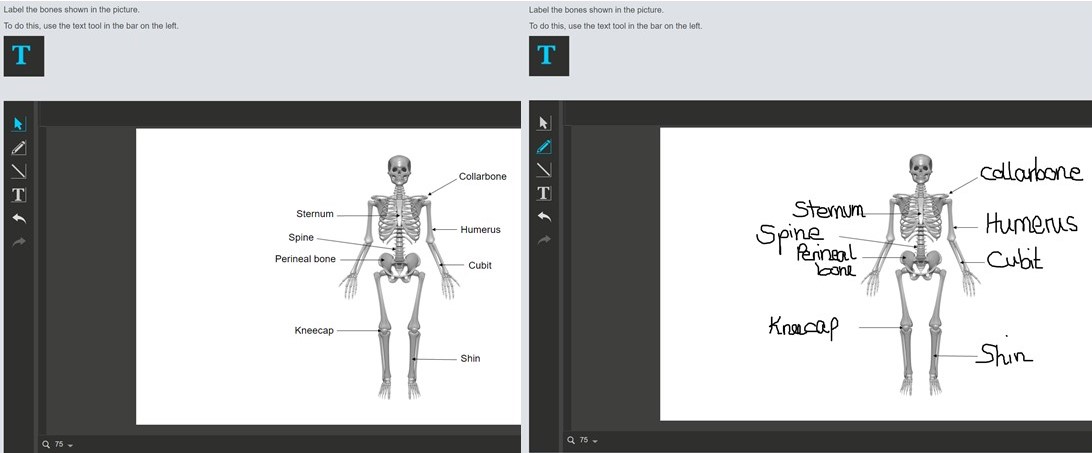
- In the problem statement, clearly define what you expect from the students in order to achieve full points.
- Calculate enough time for answering the question. Freehand Drawing questions need more time to answer than classical K-Prime or Single-Choice questions. As a tip: solve the question yourself and see how long it takes you. Based on this time, you can better estimate how long it will take the students. We recommend at least doubling the time it took you for students.
- Familiarise students with the question type in good time. Use the question type already during the semester in formative tests. Point out the important functions (e.g. undo, redo, full screen, zoom, delete) to the students so that they know how to use them in the exam.
- Freehand Drawing questions must be marked manually. It is important to prepare a sample solution or an assessment scheme to ensure uniform assessment and to facilitate the work of the assessors.
If you would like to try out a short quiz with Freehand Drawing questions yourself, you can have a look at our Demo Quiz Freehand Drawing. If you have any further questions, please feel free to contact the ETH Online Examinations service (online-pruefungen@let.ethz.ch)
External Question Type (Code Expert questions)
If you use the external question type in your exams, there are four new useful features:
- Moodle now sends students’ Legi-number to Code Expert, making it easier to cross check exam results.
- LTI-link verification is now improved – Moodle now checks more reliably if the entered LTI-link is valid.
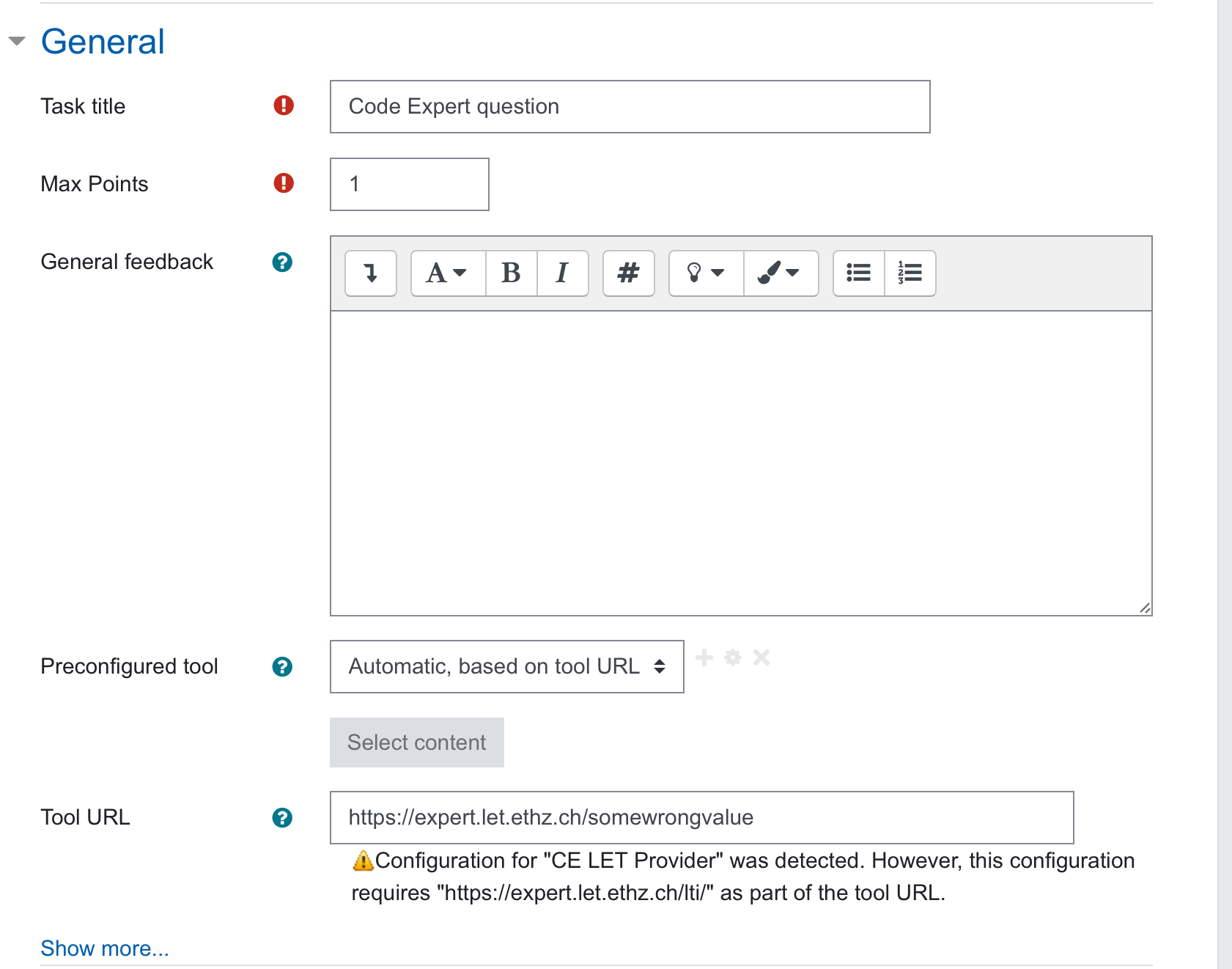
- Changing LTI-links after you have created external questions has led to technical issues in past On-Campus Online Examinations and should therefore be avoided. Once you have created and saved the external question, the Tool URL-field is now locked. To unlock (e.g. for testing), choose “Show more…”
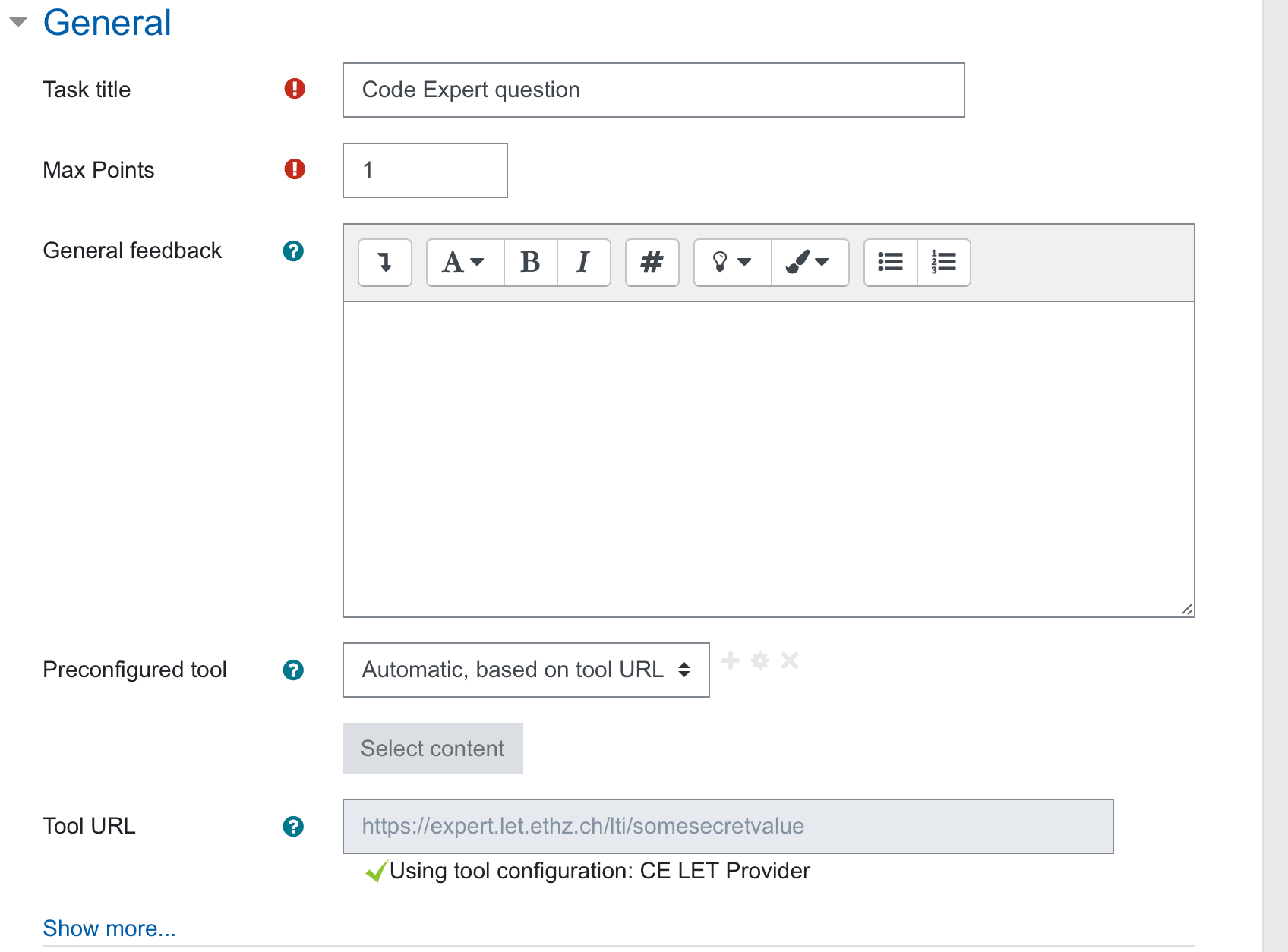
- Using the same LTI-link in two or more questions can lead to technical issues in On-Campus Online Examinations and should therefore be avoided. Moodle now warns you if you already used an LTI-link in another question