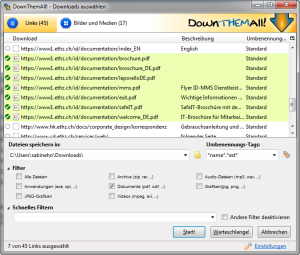Download assets from Silva sites quickly and easily
ETH Zurich CQ5 Web Relaunch: currently we have already begun copying and editing Silva sites.
Downloading the many assets on the ETH website is challenging and time consuming. Assets include images, graphics, documents, PDFs, Word, Excel, etc.
Luckily there is a simple method for downloading so many assets without having to click on each one individually.
Subsequently assets are stored in the CQ5 DAM (Digital Asset Management) instead of in individual folders.
Firefox Browser
Firefox offers an add-on „DownThemAll!“ which is fast, reliable and easy-to-use.
It lets you download all the links or images contained in a webpage and much more: you can refine your downloads by fully customizable criteria to get only what you really want! Be in full control over your downloads, dedicated speed and number of parallel connections at any time. Use Metalinks or add mirrors manually to download a file from different servers at the same time.
Instructions
Install Add-On > restart Firefox > Tools > DownThemAll! Tools > dTa OneClick
Select Assets
Use filters to select which files to download and click Start.
OneClick enables you to rapidly queue a lot of links.
You can now download all selected assets and save them in the CQ5 DAM.
CQ5 Storage
It is preferable to create two different folders in the CQ5 DAM.
- images (all images, graphics)
- files (divided into English and German) for Word, PDF, Excel, etc.
- additional folders as needed and according to number of assets
Tip
Choose files from the published website (front end) instead of from the backend or „edit page“.
Posted on
in News English