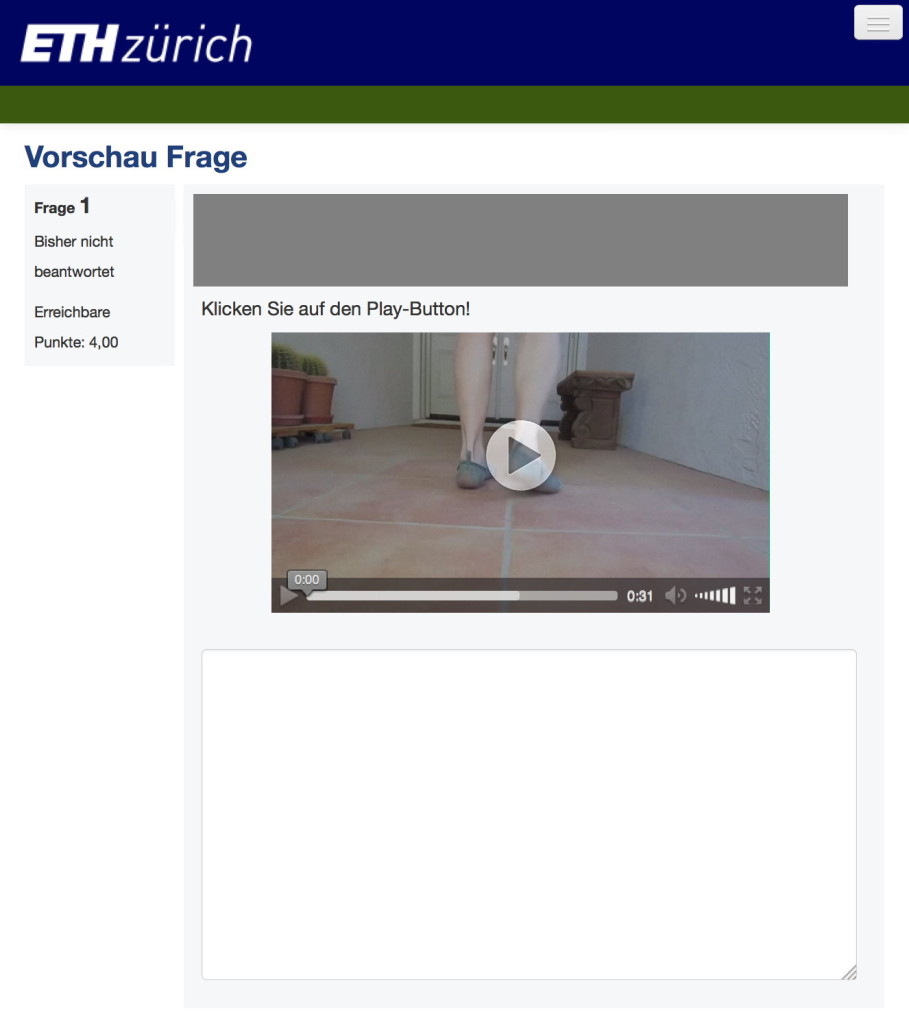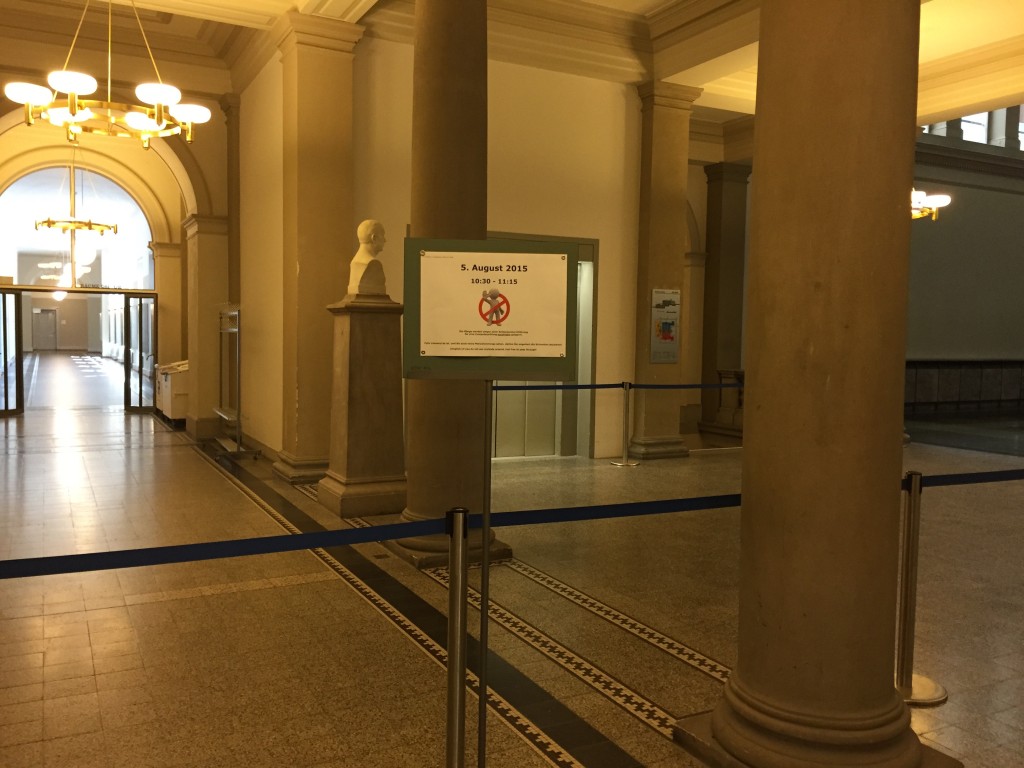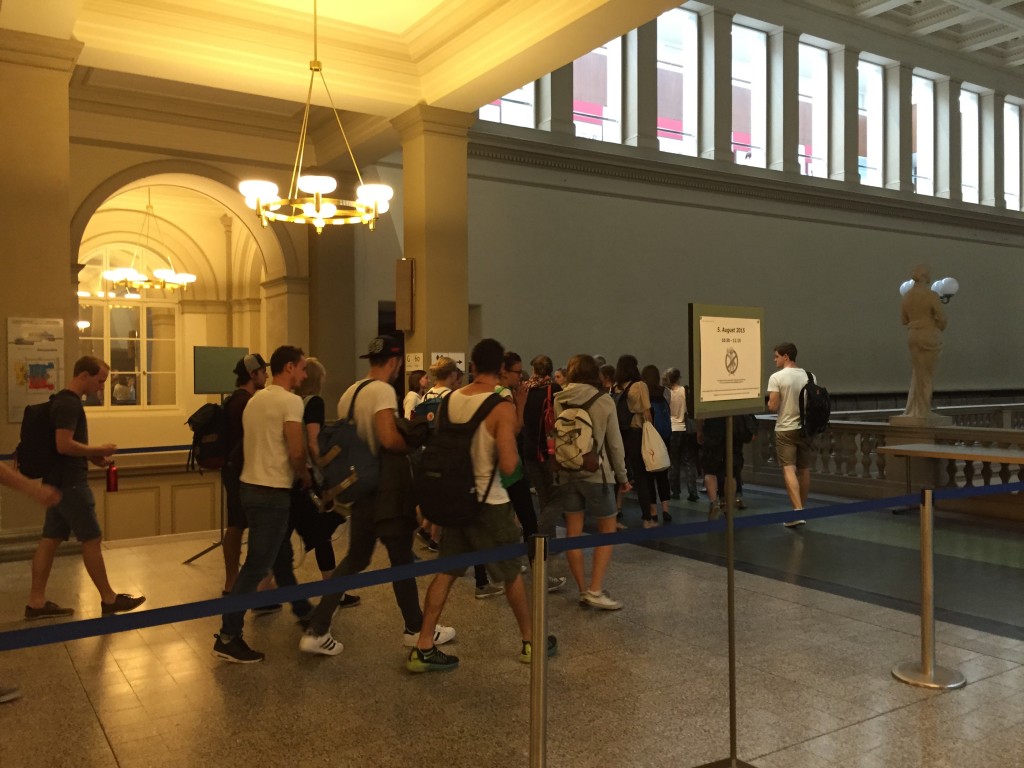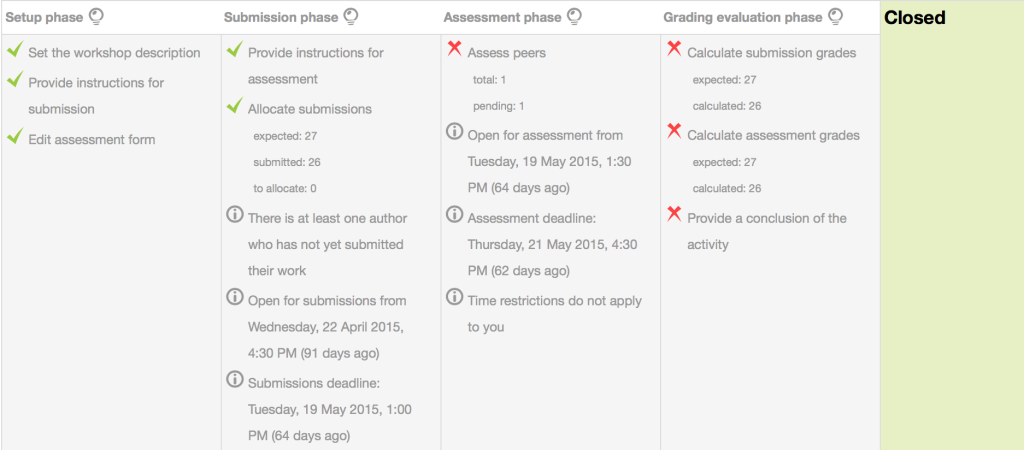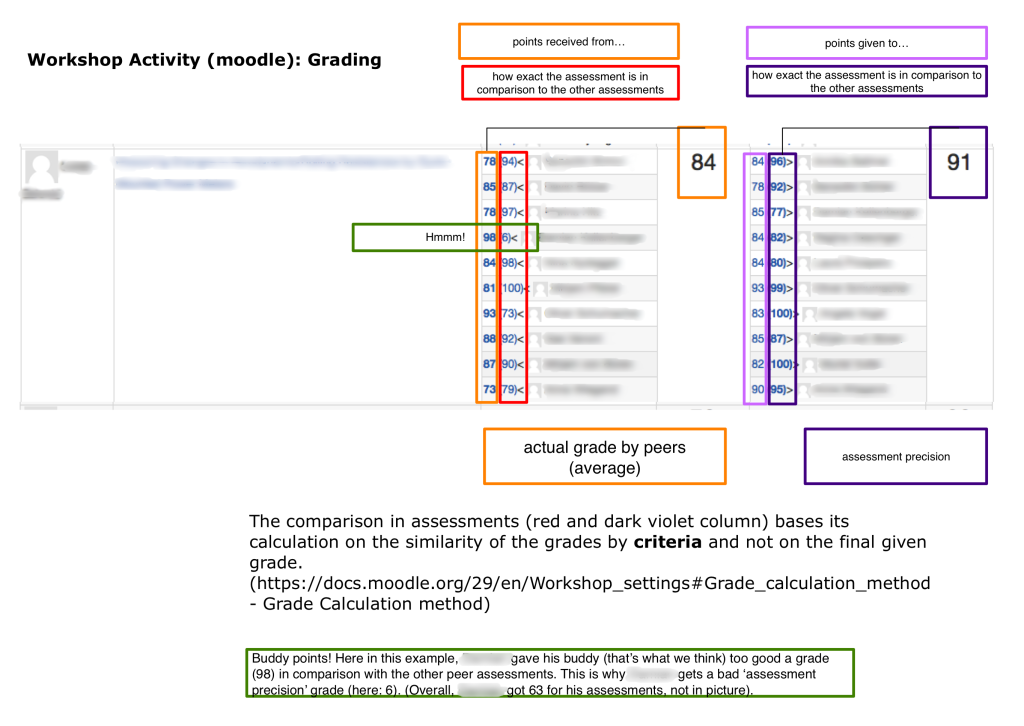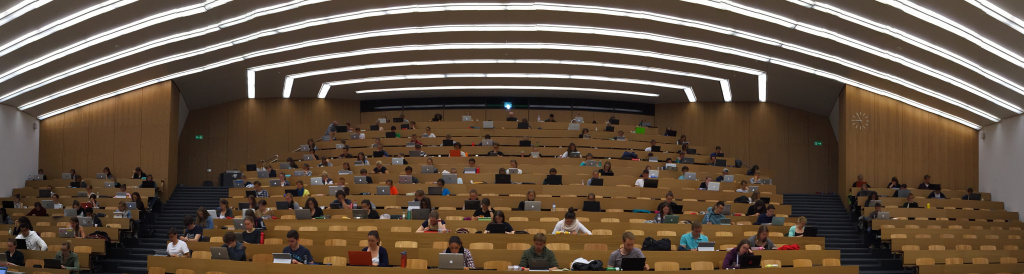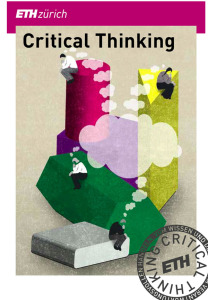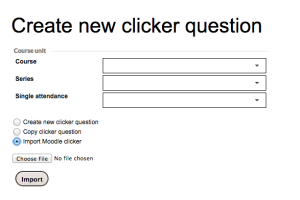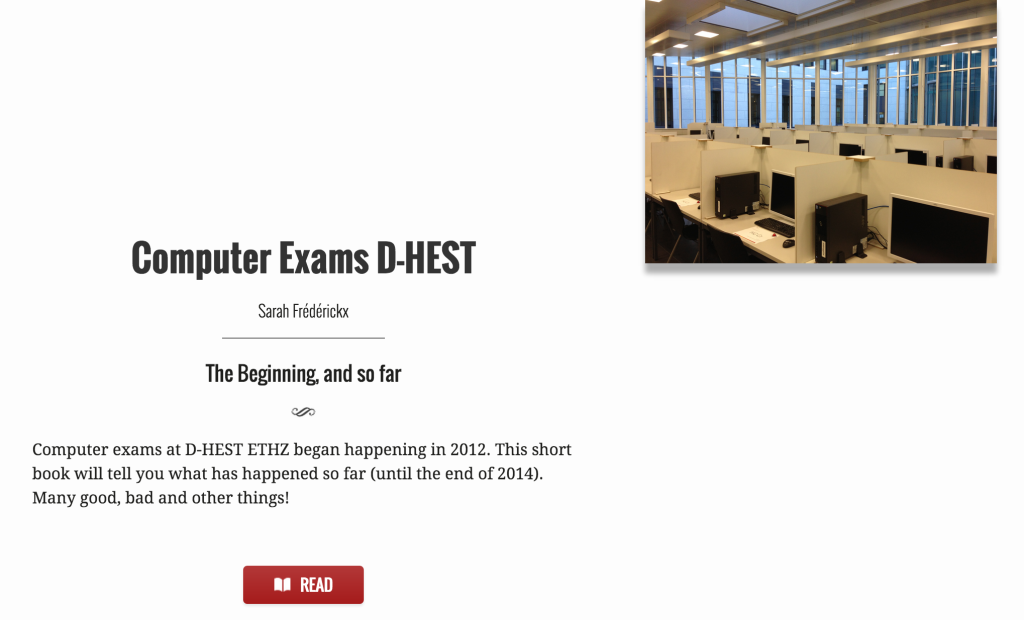At the ETH Zurich, the seats for exams at the computer are limited: during the semester, there are 118 available seats total (in four rooms); during the exam session, one big room with 160 seats gets added, amounting to a total of 278 seats for synchronous exams.
To double the capacity, we have used a ‘Schleusensystem’ (locking/sluice/gating; I do not know how native speakers would call this) for some time but I finally took some pictures to illustrate this post. So here it is!
The first ‘Schleuse’ that I was involved in was in June 2013. It was still during the semester (four rooms with a total of 118 seats) and there were 220 students. It went like this:
- 9:00 the first group of students entered the exam rooms and started writing the exam. No one could leave the room before the exam finished (app. 10:40).
- 10:35 the second group of students was ‘locked in’ in a ‘Schleusenraum’ (locking room). If a student came after that time, s/he was not accepted to the exam.
- 10:40 the first group was sent away, far far away!
- 10:42 a restart of all computers was performed, the rooms were quickly tidied.
- 11:00 the second group was accompanied to the exam rooms and could start the exam.
Some of the trouble we had, was, because there were four rooms, that students forgot which room they were assigned to. We had informed them in advance and we had the list with us, so this was not a real problem but you could feel that the stress level was quite high and rising. Another time, the restarts didn’t work the first time around. This led to an (additional) delay of 20 minutes.
This summer 2015, we decided to flip it for two exams during the exam session. The first group wrote the exam, the first group was accompanied to a locking room, and the students were only released when all students of the second group had entered the exam room (after we had tidied up and the restarts had been performed).
The way from the exam room to the ‘Schleusenraum’ is approximately 100 meters and we used barriers to close the exits (hallways, stairs, elevators).
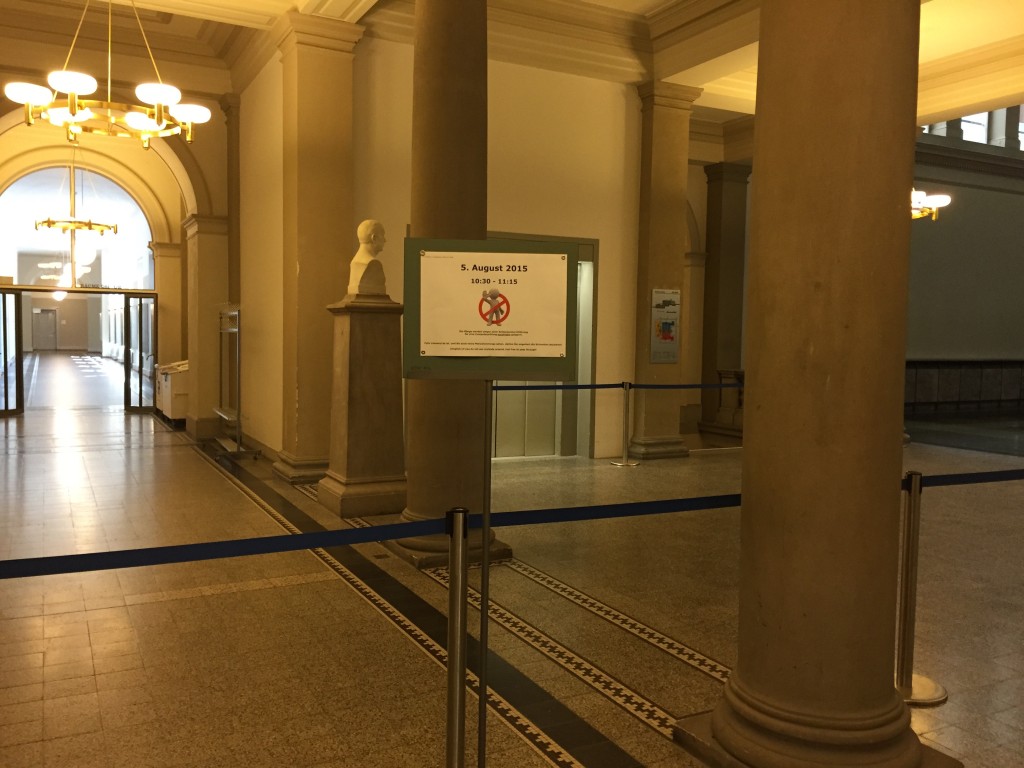

There was neither tension nor stress!
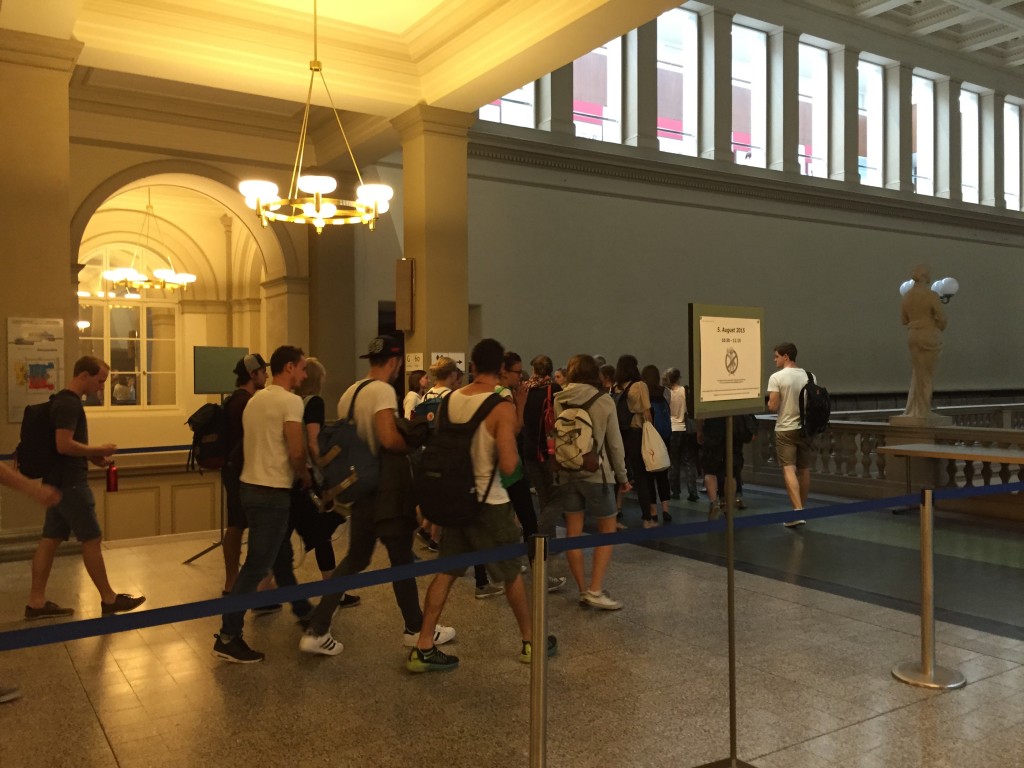

The time in the locking room has always been between 25 to 45 minutes (depending on group size and technical problems with the restarts). But, this time, students were not nervous anymore, they had written the exam, they could talk about it. Some had taken playing cards with them and played together. (Smartphones or any other electronical devices were still not allowed, so that they could not text anybody from the second group.)
The Downside
- half of the students taking the exam have to wait in a room for 30 or more minutes
- the supervisors need to be there at least twice the hours of the exam
- more supervisors are needed for the transfer of the group going to / or coming from the locking room
- the organisation is challenging (getting the barriers to the right locations, getting the supervisors to the right locations, everybody knowing where to be and what to do)
The Upside
- one exam needs to be written (and not two series)
- the exam can take place at the computer and not on paper
Conclusion
If you think about having two groups writing the same exam, lock up the first group and not the second! If you can, don’t do it at all.