[:de]E-Pics: 3D- und Zoom Viewer [:en]E-Pics: 3D and zoom viewer [:]
[:de]Bergkristalle von allen Seiten betrachten, kleine Details in Luftaufnahmen entdecken: seit 2015 ist das in E-Pics, der Bildverwaltungsplattform der ETH Zürich, mit einem Viewer möglich.
Warum ein neuer Viewer für E-Pics?
Ausgangspunkt für einen neuen Viewer in E-Pics war der Wunsch, die Gesteine im Bildkatalog der Erdwissenschaftlichen Sammlungen der ETH Zürich, in einer 360° Ansicht darzustellen. Gleichzeitig wollte aber auch das Bildarchiv Online seine Luftbildersammlung mit einem guten Zoom anbieten, damit die Nutzenden die Bilder im Detail ansehen können. Beides war mit dem vorhergehenden Viewer nicht möglich.
Die ersten Herausforderungen in der Umsetzung bestanden zum einen darin, einen guten Viewer zu finden, denn davon gibt es viele auf dem Markt. Zum anderen musste dieser in die Digital Asset Management (DAM) Software Cumulus eingebaut werden und mit der grossen Anzahl Bilder (aktuell über 1 Million) umgehen können. Durch diese beiden Anforderungen waren die Möglichkeiten der Auswahl am Ende stark reduziert.
Vorteile des neuen E-Pics Viewers
Der Ajax-Zoom Viewer konnte diesen Anforderungen umfänglich entsprechen. Die Software des Viewers kann ausserdem in Zukunft auch für andere Applikationen an der ETH-Bibliothek eingesetzt werden. Daher wurde diese für die Implementierung ausgewählt
Das Zoom des Viewers ist stufenlos und lädt sofort nach, so dass insbesondere bei Luftbildern tief ins Bild hineingezoomt werden kann. Die Bilder werden dafür in einem neuen Fenster geöffnet, damit sie möglichst gross betrachtet werden können.

Abbildung 1: Zoom Viewer Vollbild, 18%
Bildnachweis: ETH-Bibliothek Zürich, Bildarchiv / Fotograf: Swissair Photo AG (Zürich) / LBS_R1-734407 / CC BY-SA 4.0
Für eine bessere Übersicht zeigt der Viewer beim Zoomen das Bild oben links nochmals klein an. Bei Bedarf kann es manuell ausgeblendet werden.
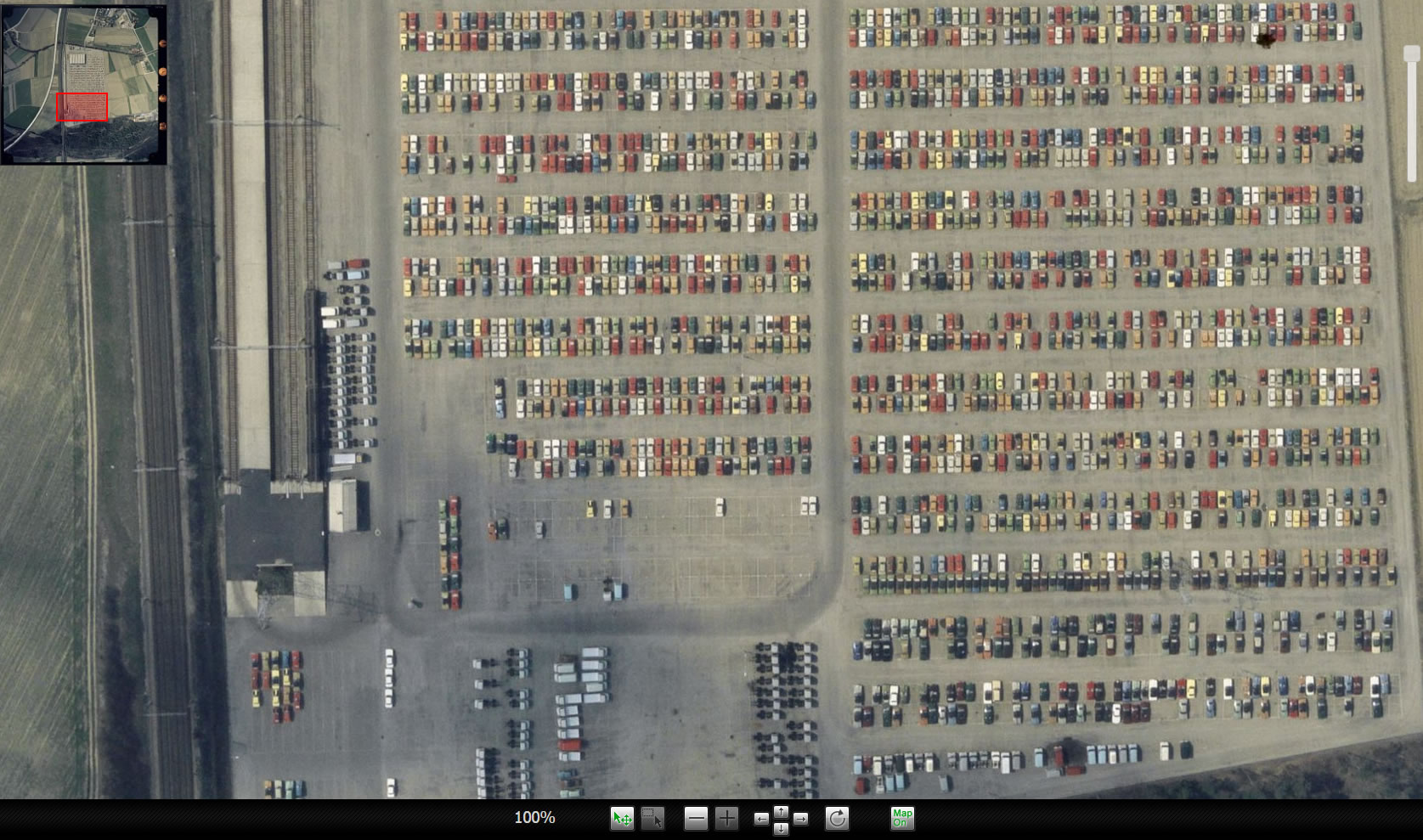
Abbildung 2: Zoom Viewer, Detail, 100%
Bildnachweis: ETH-Bibliothek Zürich, Bildarchiv / Fotograf: Comet Photo AG (Zürich) / Com_F64-02145 / CC BY-SA 4.0
Funktionsweise des Zoom- und 3D Viewers in E-Pics
Die Bilder im Viewer werden als “Bildpyramide” dargestellt. Das heisst, dass die Bilder in unterschiedlichen Auflösungen gespeichert und in einzelne Bildkacheln unterteilt werden. Nach dem gleichen Prinzip funktioniert auch Google Maps.
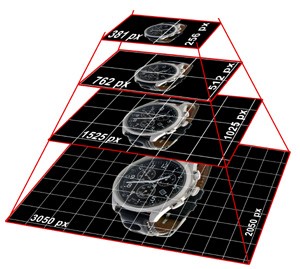
Abbildung 3: Abbildung der Bildpyramide von www.ajax-zoom.com
Zoomt der Benutzende in einen Bildbereich, werden nur die Bildkacheln dieses Teiles geladen. Diese Bildkacheln können manuell, automatisiert oder „on the fly“ erstellt werden. Je nach Bildgrösse und Auflösung werden ca. 100 – 400 Bildkacheln pro Bild erstellt.
Der Viewer basiert auf jQuery-JavaScript-Bibliotheken und verwendet keine Plugins wie Flash, Java oder Silverlight. Lediglich JavaScript muss im Browser aktiviert sein. Er ist kompatibel mit allen gängigen Browsern und läuft auf Smartphones und Tablets einwandfrei.
Es bestehen viele Möglichkeiten zur Integration und Anpassung, Farben und Layout können mit über 300 Parametern angepasst werden.
E-Pics Praxisbeispiel: Einbindung des Viewers
Der Viewer wird über eine URL (z.B. http://viewer.e-pics.ethz.ch/ETHBIB.Sternwarte/index2.php?id=ETHBIB.Sternwarte_KGS_550-99) aufgerufen und kann somit in verschiedenen Applikationen eingebunden werden. Im folgenden Beispiel wird über das “Zoom-Icon” (gelb markiert) die URL zum Bild mit den Bildkacheln verwiesen.
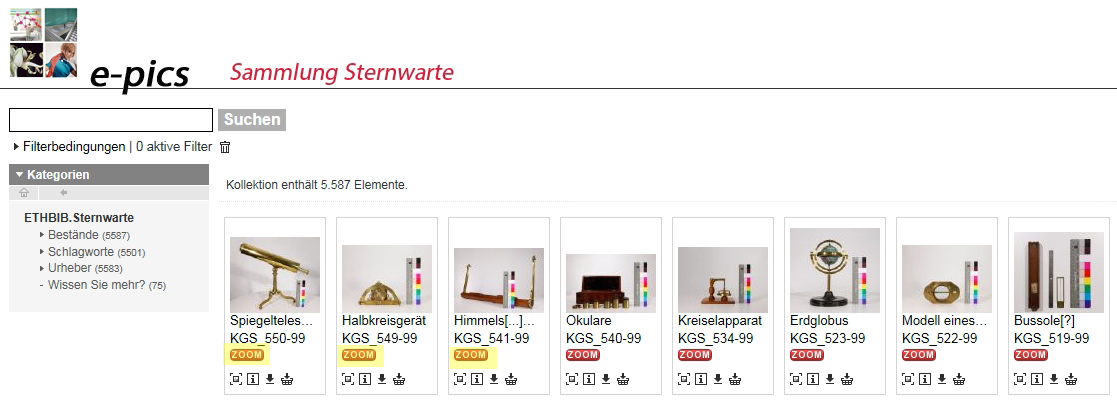
Abbildung 4: Auszug aus dem Katalog Sammlung Sternwarte

Abbildung 5: Zoom Ansicht eines Bildes aus dem Katalog Sammlung Sternwarte
Bildnachweis: ETH-Bibliothek Zürich, Sammlung Sternwarte / KGS_550-99
Fazit
Bisher haben wir gute Erfahrungen mit dem Viewer in E-Pics gemacht. Die Software läuft stabil und grössere Synchronisierungsprobleme zwischen dem Quellsystem E-Pics und der Viewer Software konnten bisher nicht identifiziert werden. Über Feedback und Rückmeldungen unserer Nutzerinnen und Nutzer würden wir uns freuen. Unser Team kann per E-Mail an e-pics@library.ethz.ch erreicht werden.
Dieses Werk unterliegt einer Creative Commons Attribution-ShareAlike 4.0 International Public License.
![]() [:en]Viewing mountain crystals from all angles and spotting the little details in aerial photographs: thanks to a new viewer, this has now been possible in E-Pics, ETH Zurich’s image management platform, since 2015.
[:en]Viewing mountain crystals from all angles and spotting the little details in aerial photographs: thanks to a new viewer, this has now been possible in E-Pics, ETH Zurich’s image management platform, since 2015.
Why a new viewer for E-Pics?
The new E-Pics viewer all began with a desire to provide a 360-degree perspective of the rocks in the image catalogue of ETH Zurich’s Earth Science Collections. At the same time, Bildarchiv Online wanted to offer its aerial photograph collection with a good zoom to enable users to see the images in detail. Neither of these ideas was possible with the previous Viewer.
Given the sheer number available on the market, the first challenge was to find a decent viewer. Secondly, it had to be incorporated into the Digital Asset Management (DAM) software Cumulus and be able to cope with such a large number of images (currently more than one million). Ultimately, these two challenges narrowed down the choice considerably.
Advantages of the new E-Pics viewer
The Ajax-Zoom viewer more than fitted the bill. Moreover, the viewer software could also be used for other applications at ETH-Bibliothek in future. Consequently, it was selected for implementation.
The viewer’s zoom is smooth and loads immediately, which means users can especially zoom deeply into aerial photographs. The images are opened in a new window so they can be viewed as largely as possible.

Figure 1: Zoom viewer, full screen, 18%
Photo credits: ETH-Bibliothek Zurich, Image Archive / photographer: Swissair Photo AG (Zurich) / LBS_R1-734407 / CC BY-SA 4.0
For a better overview, the viewer displays a thumbnail of the image at the top left of the screen while zooming. If need be, this can be faded out manually.
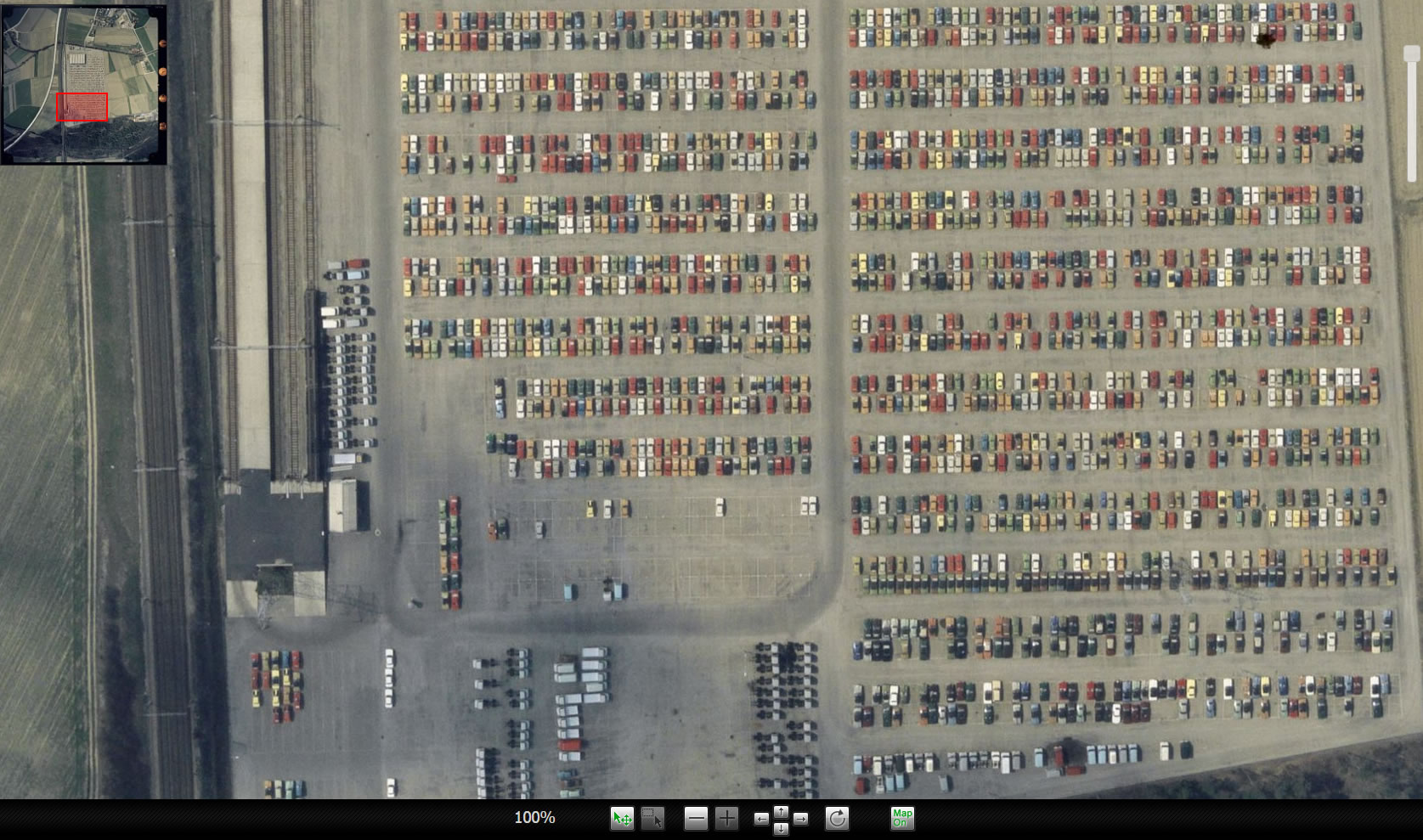
Figure 2: Zoom viewer, detail, 100%
Photo credit: ETH-Bibliothek Zurich, Image Archive / photographer: Comet Photo AG (Zurich) / Com_F64-02145 / CC BY-SA 4.0
The images in the viewer are displayed as an “image pyramid”. In other words, the images are saved in different resolutions and subdivided into individual image tiles. Google Maps works according to the same principle.
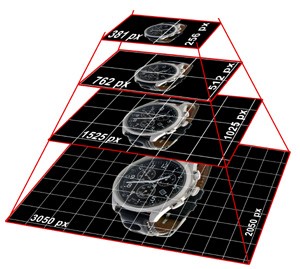
Figure 3: Illustration of the image pyramid from www.ajax-zoom.com/
If the user zooms in on an area of the image, only the image tiles from this section are loaded. These image tiles can be created manually, automatically or “on the fly”. Between 100 and 400 image tiles per image are created depending on the image size and resolution.
The viewer is based on jQuery JavaScript Library and does not use any plugins like Flash, Java or Silverlight. Only JavaScript needs to be activated in the browser. It is compatible with all current browsers and runs perfectly on smartphones and tablets.
There are many possibilities for integration and adaptation. The colours and layout can be adjusted with more than 300 Parameters.
A practical E-Pics example: incorporating the viewer
The viewer is activated via a URL (e.g. http://viewer.e-pics.ethz.ch/ETHBIB.Sternwarte/index2.php?id=ETHBIB.Sternwarte_KGS_550-99) and can thus be integrated in various applications. In the following example, the URL is directed to the image with the image tiles via the “zoom Icon” (highlighted in yellow).
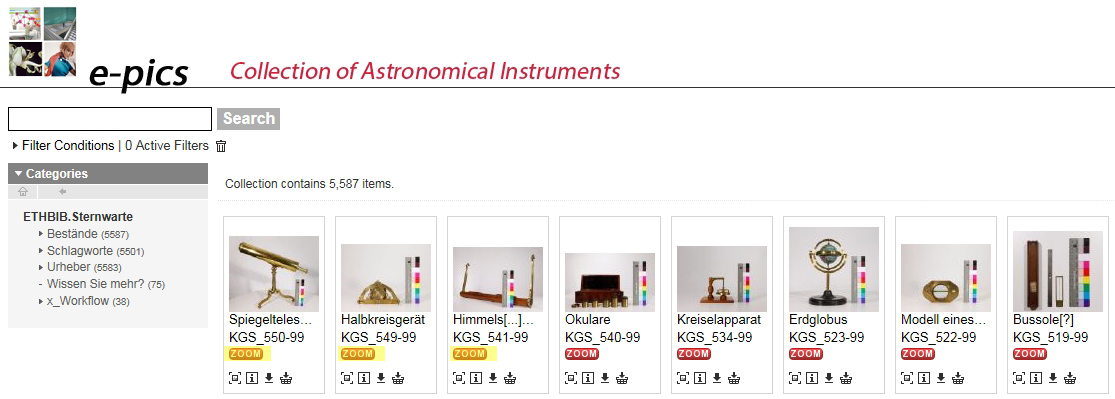
Figure 4: Extract from the Collection of Astronomical Instruments catalogue

Figure 5: Zoom view of an image from the Collection of Astronomical Instruments catalogue
Photo credits: ETH-Bibliothek Zurich, Collection of Astronomical Instruments / KGS_550-99
Conclusion
So far, our experiences with the viewer in E-Pics have been positive. The software runs stably and we have not been able to identify any major synchronisation problems between the source system E-Pics and the viewer software. We would be delighted to receive any feedback from our users. Our team can be reached via email to e-pics@library.ethz.ch.
This work is licensed under a Creative Commons Attribution-ShareAlike 4.0 International Public License.
![]() [:]
[:]
